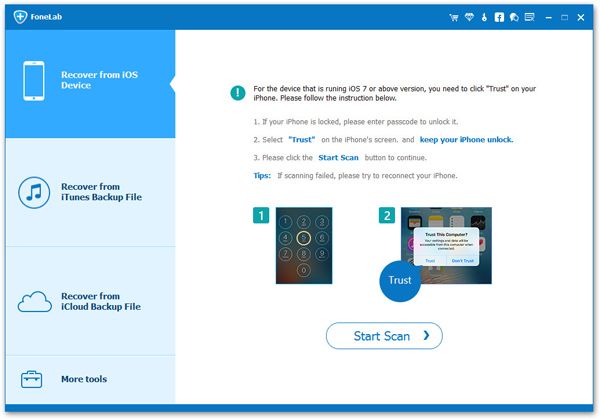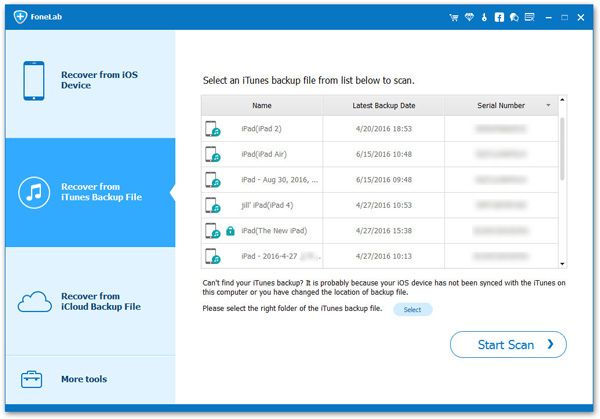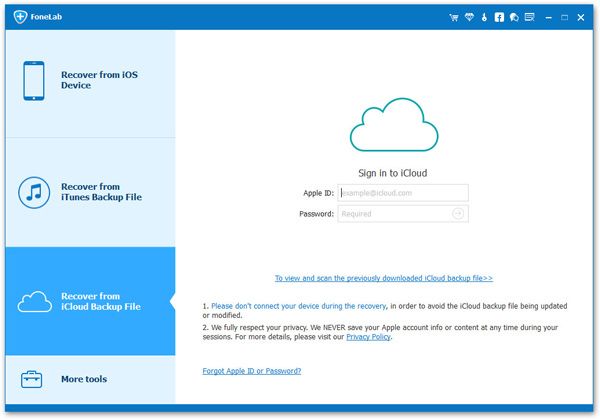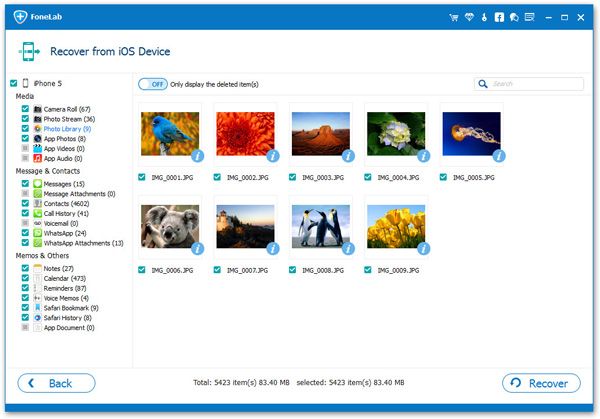How to Restore Deleted Contacts from iPhone 13 Pro/Pro Max/Mini
Apple has launched the new mobile phone iPhone 13 on the market in September 2021. If you find that you have accidentally lost some important contacts while using iPhone13, whether they are some key customers, friends or a classmate, etc, you may urgently need to restore these lost data.
So, through this post, I am going to highlight three of the reliable ways to recover deleted contacts from iPhone 13. While restoring data from iTunes or iCloud, there’s a risk of overwriting losing some or all of data in your iPhone 13. With the help of iPhone Data Recovery application, you are able to recover data directly from iOS devices, iTunes backup and iCloud backup. You can preview what you've found before performing recovery, and select the data which you intend to get back.It is fully Support latest iOS 15 and iPhone 13 and allows you to selectively recover lost contacts, text messages, notes, safari history, calendar and more. If you want to recover app data such as WhatsApp, Kik, Viber, iPhoto, etc., data recovery can also be completed effectively.
Key Features About iPhone Data Recovery Software.
- Restore deleted data from backup files or from iPhone directly.- Extract encrypted iTunes Backup and view unreadable data.
- Back up iPhone data to computer for free.- Fix iOS system and get it back to normal.
- Preview data before recovery and selectively restore you need.Now, let’s follow the guide to recover your lost contact from iPhone 13 Pro/Pro Max/Mini.
Three Methods to Get Back Lost Phone Number for iPhone 13 Pro/Pro Max/Mini
Step 1. Run the iPhone data recovery software on computer after you install it, there are four features on the windows: "iPhone Data Recovery", "iOS System Recovery", "iOS Data Backup & Restore", "WhatsApp Transfer for iOS", choose "iPhone Data Recovery" and the software will go to default mode "Recover from iOS Device", this recovery mode can help you to scan iPhone internal memory and directly get data back. Link your iPhone 13 (Pro/Pro Max/Mini) to the computer with a usb cable and a pop-up will display on iPhone screen, enter the password to unlock iPhone and tap "Trust" to left iPhone trust this computer, then the software will detect iPhone and show iPhone interface on the windows, click "Start Scan" to scan iPhone.