[Solved]iPod Touch Stuck in Recovery Mode
For iPod touch users, sometimes you may meet the problem of iPod touch stuck in Recover Mode. As we know, after you reset, jailbreak or restore your device, your iPod will always stuck on Apple logo. Don't worry about it. iOS Data Recovery for iPod will help you solve your problem, which is easy for you to get your iPod touch out of recovery mode in one click.
With the help of iOS Data Recovery (Mac) or iOS Data Recovery (Windows), you can finish this work, which is suitable for iPod touch 6/5/4. iOS Data Recovery can help you solve all this kind of issues and recover your deleted files from your iPod touch.Why Need An Professional iOS Data Recovery Software
- Fix iOS device system issues and solve iPod touch stuck in recovery mode, black/white screens, white Apple screen of death, start up exception etc. More advantage than iTunes/iCloud, everything on iPod touch won't lost or change.
- Recue data from iPod touch due to mistaken deletion, water damaged, dead, device stuck, smashed, system crash, forgotten password, virus intrusion, jailbreak, iOS upgrade etc.
- Recover 22+ file type of data such as photos, videos, text messages, iMessages, MMS, contacts, notes, call history, safari bookmarks, WhatsApp, WeChat, Viber, Kik, Skype etc.
- Support 3 recovery mode to recover deleted data from iPod touch with/without backup: recover from iOS device, recover from iTunes backup, recover from iCloud backup.
- Selectively recover iPod touch data by extracting iTunes or iCloud backup file instead of all existing data on iPod touch being overwritten by whole backup, avoid data loss.
- Compatible with all the models of iPhone/iPad/iPod touch running a various versions of iOS system, including the lastest version of iOS 10.3.
Part 1: Normal Way to Exit iPod touch Recovery Mode
When your iPod touch stuck in recovery mode but you have no idea to solve this problem, now you can follow the below steps to exit the recovery mode under normal circumstances.
1. Hold down and press the home and power button for about 15 seconds, this will shut off the iPod touch.
2. Press the power button to boot the iPod touch.
Part 2: Solve iPod touch Stuck in Recovery Mode without Data Loss
To get start, you need to download the right version and install it on your computer. Both of the programs help you get you iPod touch out of recovery mode with one click, and they won't cause any data loss.Now, let’s follow the detailed steps to get iPod Touch out of Recovery Mode.
1. Run the iOS Data Recovery program and connect your iPod touch 6/5/4 with the computer.2. After the program detected your iPod touch, iPod Touch Recovery software will show you the steps of fixing your problem. And then you get a new interface below, clicking "Restart" button to restart your iPod touch to the normal condition.
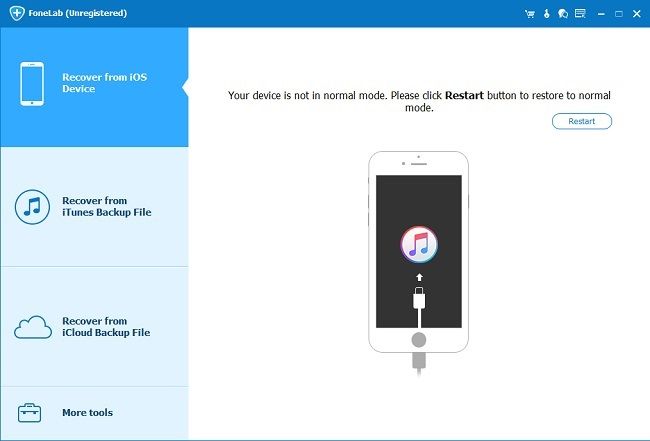
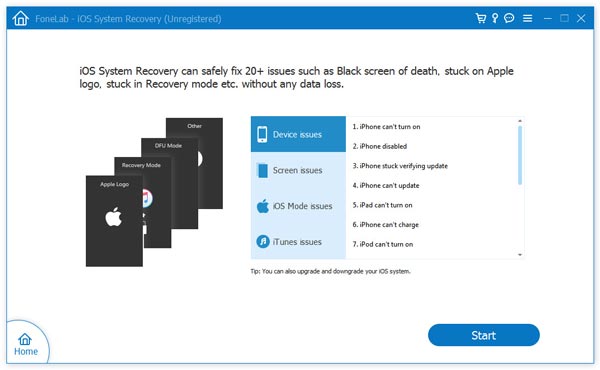
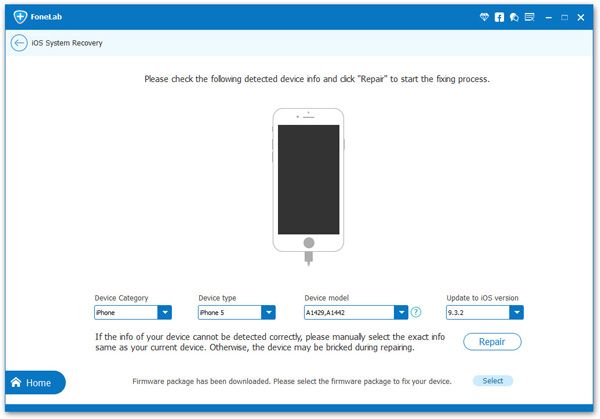
After download the firmware sucessfully, the software will start fix iOS system, you just need to wait for a few minutes, waiting for the software to automatically repair.
When you finish all the steps above, you have already solved the program of your iPod. And you will get more details in part 2 to recover data of your iPod touch in steps.Part 3: How to Get iPod touch Out of Recovery Mode Via iTunes
Using iTunes to solve iPod touch stuck in recovery mode issue, it will restore iPod touch to factory settings, you had better create a backup of your iPod touch before you fix this problem. The data on your iPod touch will be deleted when you restore iPod touch.Step 1. Connect iPhone and run iTunes
Connect your iPod touch to computer via USB cable and run iTunes.Step 2. Restore iPod touch
a. After iTunes deleted your iPod touch, a messages will told you that your iPod touch is stuck in recovery mode. Then you should restore it, and just tap to restore it.
b. If you could't see the interface after connecting iTunes, you should power off your iPod touch. If you cannot power off it in normal, you should hold the Power button the screen become dark. Then turn on your iPod touch again, and try to keep press the Home button until iTunes pops up the message.
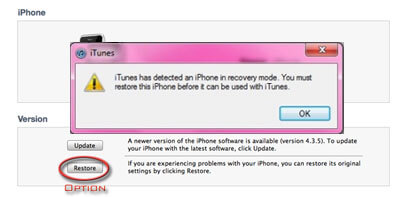
Part 4: How to Recover Deleted Data from iPod touch 6/5/4 In Recovery Mode
Step 1. Select the suitable device mode for your iPod touch
Now, we take windows sa an esample. As a windows user, you can also recover your data with the similar steps. When you connect your iPod touch to computer, you'll get the interface below. At this time, you can choose "Recover from iOS Device" modes to get back your lost data from your device.

Step 2. Enter your iPod touch's scanning mode to scan it
As an iPod touch 6/5 user, a following interface will be shown. To scan your iPod touch 6/5, you need to click the "Start Scan" button.
As an iPod touch 4 user, you will get another window. Let’s follow the guide below to scan your iPod touch 4.
- 1. Hold your iPod touch and click the "Start" button.
- 2. At the same time, you should hold the "Power" and "Home" buttons for exactly 10 seconds.
- 3. After 10 seconds, release the "Power" button, and press the "Home" button until you enter the scanning mode successfully.
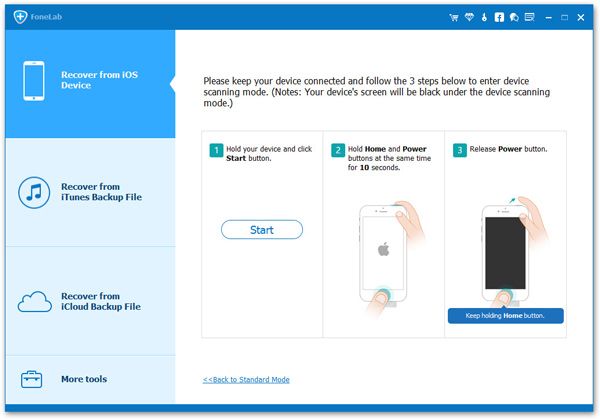
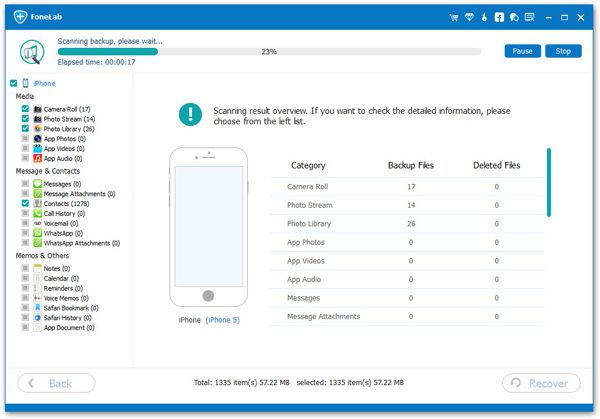
Step 3. Preview and recover lost data
When the scan is over, all the data are displayed and listed in categories. You can select what you want and click "Recover" button to save them on your computer.

Note: If you are iPod touch 4 user, you can restore contacts, messages, camera roll, photo library, photo stream, notes, call log, reminders, calendars, voice memos and Safari bookmarks.
For iPod touch 6/5 user, iPod touch Data Recovery program can help you restore your lost contacts, messages, reminders, calendars, notes, call log,and Safari bookmarks.
Now, download this program to have a try!




