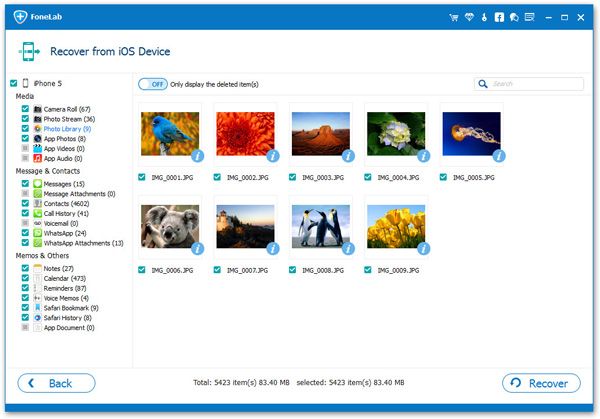Recover iPhone 13 Data: Contacts/Notes/Photos/Text Messages
Summary: iPhone Data Recovery application helps iOS users to recover the deleted or lost data files in iPhone 13/13 Pro/13 Pro Max/13 Mini when data is accidentally deleted or lost due to different reasons.
The most common cause of data loss in iPhone is not restoring and using backup, but mistakenly deleting files. You may also have experienced accidental deletion of important data and regretted iPhone Data Recovery supports you to recover photos, voicemails. contacts, text messages, notes, and more effectively.
Whether you are an iPhone 13 series or other iPhone users, when using iTunes and iCloud to back up your data, iTunes and iCloud allows back up your data to regions and clouds. In addition to directly restoring and exporting the entire backup, and facing the risk of overwriting and completely erasing the original data in the device, you actually have another safer and more effective option. iPhone Data Recovery application not only supports direct scanning and recovery of data from iPhone with no backup, but also supports selective recovery of deleted data from iTunes backups and iCloud backup without overwriting other data.
Simply download the free version of iPhone Data Recovery on your computer and have a try.How to Recover Lost Data From iPhone 13/13 Pro/13 Pro Max/13 Mini
Step 1. choose recovery mode
Install the iPhone data recovery program on computer and finish the setup process, run it, you will see some features on home screen, "iPhone Data Recovery", "iOS System Recovery", "iOS Data Backup & Restore", "WhatsApp Transfer for iOS", choose first feature, there are three recovery mode: recover from iOS device, recover form iTunes backup, recover from iCloud backup.
To scan iPhone internal memory directly, choose first mode, link your iPhone with a usb cable, you will see a pop-up on iPhone screen, tap "Trust" and enter the password, the software will detect iPhone and show iPhone interface on the screen, tap "Start Scan" to scan iPhone storage immediately.
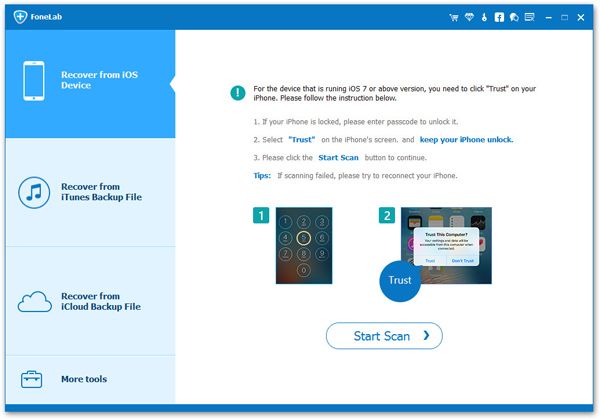
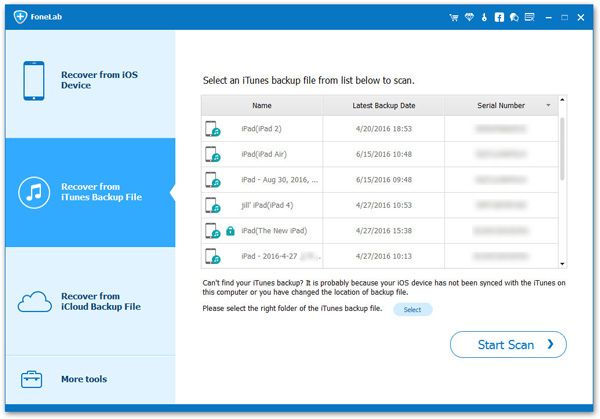
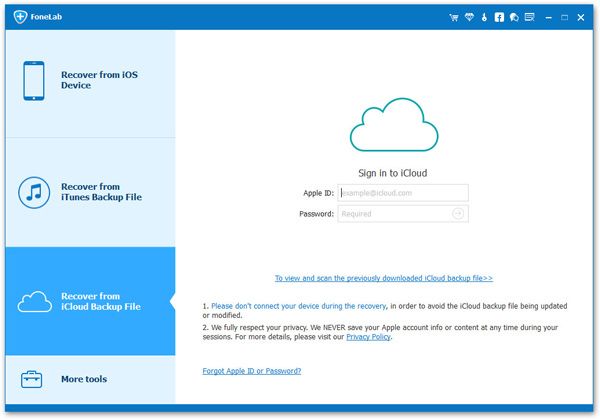
Step 2. Restore data you need
The software will take some time to finish scan process, when the scan is over, you can see all data type on left sidebar, such as whatsapp, kik, line, viber, wechat, qq, audios, documents and more, tap one data type you need and preview related data on the right, choose all data you need, click "Restore to PC" or "Restore to Device" to save data to computer or import them back to iPhone 13 (Pro/Pro Max/Mini).