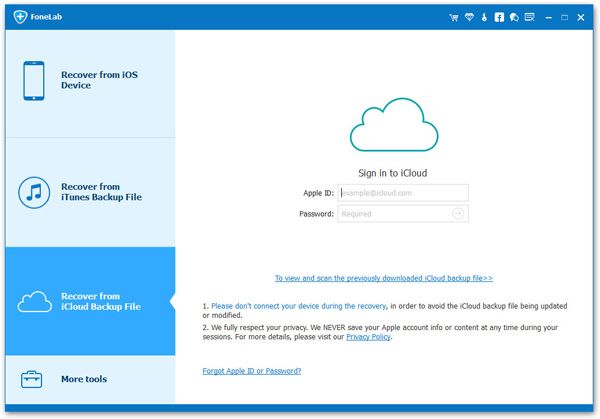How to Recover WeChat Chats/Photos/Videos/Audios on iPhone
WeChat has become one of the most popular social media apps. It is common that you store a lot of contents in your WeChat, including instant messages, audio, pictures and other attachments. As we know, t is important for you to back up all your important data in case you delete or lost them by mistake. In case of an accident, you lost some useful messages or pictures, it there any way to get them back?
Actually, even you deleted your iPhone data, they remain on your device until they are overwritten by any new data. It means that you have to restore they as soon as possible, avoid those deleted data being overwritten and lost forever. iPhone Data Recovery is such a professional WeChat data recovery tool for you to recover your important contents from iPhone. The program allows iPhone/iPad/iPod users recover various file types, including WeChat messages, pictures, videos, text messages, contacts, call logs, WhatsApp messages, and more.
More Features About iPhone Data Recovery Software:
1. Recover deleted data on iPhone/iPad/iPod directly, including third-party tool like viber, line, QQ data and attachments.2. Recover data from iTunes and iCloud backup selectively.
3. Repair iOS system problem like recovery mode stuck, apple logo stuck and other issue.4. Back up any iPhone/iPad/iPod data and restore data on iOS device/PC.
If you need to recover deleted WeChat on iPhone, you will find the solution in this guide.How to Recover WeChat data on iPhone Directly
Step 1. After you download the iPhone data recovery program on your computer, you can double click the icon to install the software on your computer, then launch it. The software will directly switch to "Recover from iOS Device" mode, you can do it by default if you need to directly restore iPhone WeChat data.
Step 2. Link your iPhone to the software via USB cable, the software will detect your phone, then the software will require you to press "Trust" on iPhone and you will see a pop-up on your iPhone. After you tap it, you can see a "Start Scan" button, click it to start scan your phone.

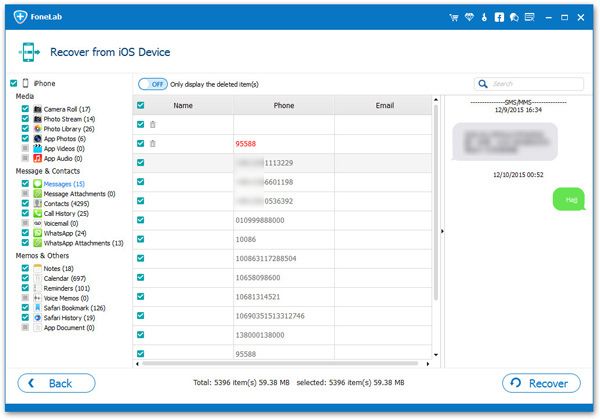
How to Recover iPhone WeChat Data from iTunes Backup Selectively
If you back up WeChat data to iTunes backup you delete it, you can restore WeChat history from iTunes backup, you can use the iPhone data recovery software to extract iTunes backup and restore them selectively.
Step 1. Switch to "Recover from iTunes Backup" mode, the software will find all iTunes backup and show them as a list, you can see time, size, name, etc for backup, just choose the one contain the deleted WeChat and click "Start Scan" button to extract it.

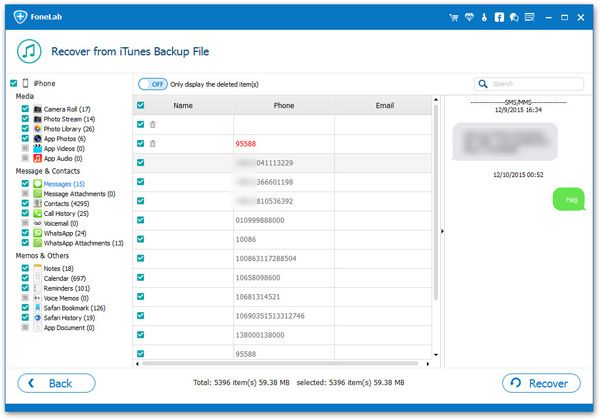
How to Recover iPhone WeChat Data from iCloud Backup Selectively
The same as iTunes, you can extract iCloud backup files to recover WeChat to iCloud if you sync them before. If you don't want to restore all data, you can use the iPhone data recovery tool to extract it and choose the one you need to restore.Step 1. Choose "Recover from iCloud Backup" mode, enter Apple ID and password to sign in your iCloud account.
Step 2. Select the iCloud backup files contain the deleted WeChat and click "Next" to start extract backup files.
Step 3. Choose the data type WeChat and Attachments, mark the photos, videos, messages you need to recover.