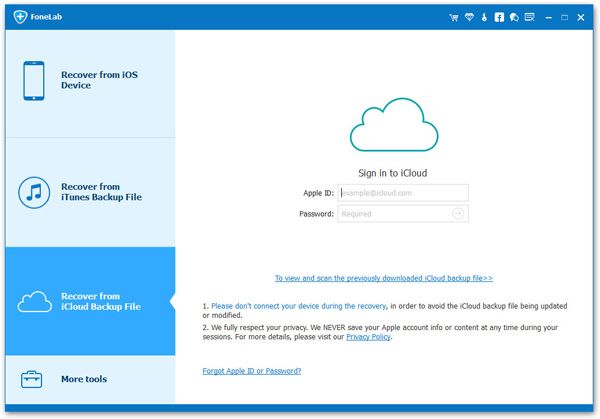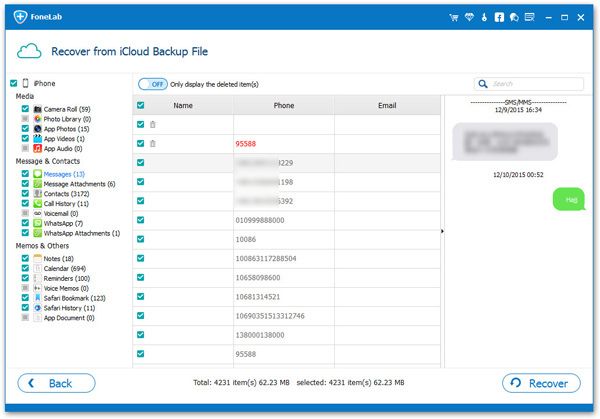How to Recover Deleted Kik Messages on iPhone
The Kik app is one of the most popular social communication apps and have over 300 million users. It is convenient to communicate with friends and relatives. However, losing Kik messages on iPhone is always happen due to different reasons including accidental deletion, iOS update, device broken, etc. It is really a badly experience especially the Kik messages are important of you. If you have ever encountered Kik messages loss on iPhone, iPhone Data Recovery software is highly recommended for you.
iPhone Data Recovery is compatible with all iOS devices of iPhone/iPad/iPod touch. The program can guarantee 100% no damage to your device and data as you connect it to computer. It allows users to recover deleted Kik messages, text messages, contacts, whatsapp messages, videos, photos, audio files, and more. One of the features of iPhone Data Recovery program is preview function, which allowing you to preview lost data before you choose to recover. The software is full compatible with both version of Windows and Mac. Left's see more features about iPhone Data Recovery Program.
1. Provides you 3 recovery mode to recover iPhone data in 22+ file type with/without backup: recover from iOS device, recover from iTunes backup, recover from iCloud backup.2. Extracting iTunes or iCloud backup file and selectively recover data you want, avoid existing data on iPhone being overwritten.
3. Suitable for mistaken deletion, device stuck, smashed, water damaged/broken, system crash, forgotten password, jailbreak, iOS upgrade etc.4. Except recovery function, it can repair iOS system issue and get it back to normal without data loss, including white/black screen, recovery mode/Apple logo stuck, start up exception etc.
The following guide will show you how to recover contents on an iPhone with iPhone Data Recovery software. Let's get started.How to Recover Deleted Kik Messages from iPhone Directly
Step 1. Run the iPhone Data recovery application and select the mode of "Recover from iOS Device", then connect your iPhone to computer, the software will detect your iPhone immediately, click "Start Scan" to scan your phone directly.

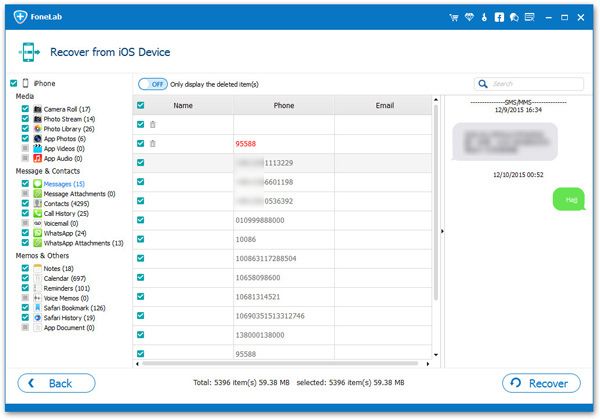
How to Recover iPhone Kik Messages By Extracting iTunes Backup
Step 1. Run the iPhone Data recovery application and select the mode of "Recover from iTunes Device", the software will search all iTunes backup on your computer and show them as a list on the software, just choose the one contain the deleted Kik messages and click "Start Scan" to extract iTunes backup.

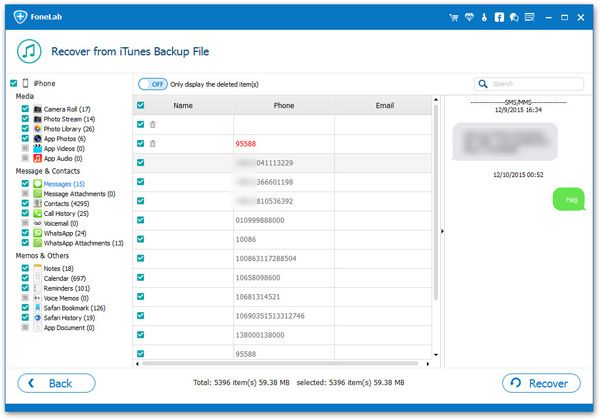
How to Recover iPhone Kik Messages By Extracting iCloud Backup
Step 1. Run the iPhone Data recovery software and select "Recover from iCloud Device" mode, the software will require you to enter iCloud account and password, you can put in the information to login iCloud, then the software will search all iCloud backup and display them as a list, choose the one contain the deleted Kik messages and click "Download" to down it to your computer, then click "Scan" to extract iCloud backup.