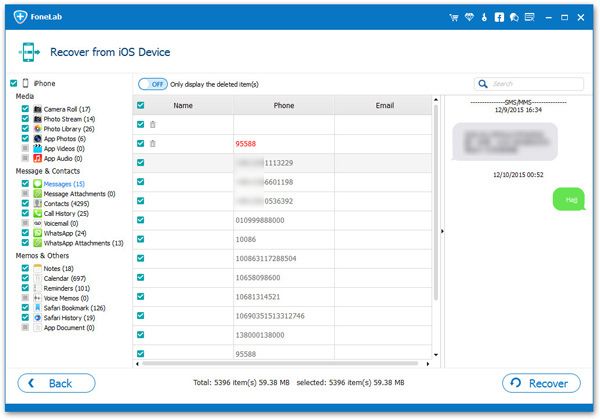How to Recover Deleted Facebook Messages on iPhone
As the the most popular social app, Facebook is convenient for you to communicate with others by sending text messages, photos and videos. You may have ever suffered from the issues of deleting Facebook messages from iPhone accidentally. If some of the messages are important for you, how to get them back? Just keep reading this article.
To retrieve deleted Facebook messages on iPhone, you should rely on a third-party Facebook data recovery tool. iPhone Data Recovery is a professional and safe tool for iPhone/iPad/iPod touch users to recover deleted or lost data from iOS device. It enables you to recover deleted Facebook messages, text messages, photos, videos, notes, reminds, etc. and keep your current data intact. In addition to recovering deleted data directly from the iOS device, iPhone Data Recovery program also support to recover and extract lost data from iTunes/iCloud backup file. You are able to view and check the detailed information, then choose the data which you want to restore. You can get data back due to mistake deletion, device stuck, smashed, water damaged, broken, system crash, forgotten password, virus intrusion, jailbreak, iOS upgrade etc.
You should download the trial version of iPhone Data Recovery on the computer, and then try to scan and recover deleted Facebook messages on iPhone.Steps to Recover Facebook Messages from iPhone Directly
Step 1. Connect your iPhone to computer and run iPhone Data recovery tool, select the mode of "Recover from iOS Device", it will detect the device immediately, click "Start Scan" to scan your phone directly.