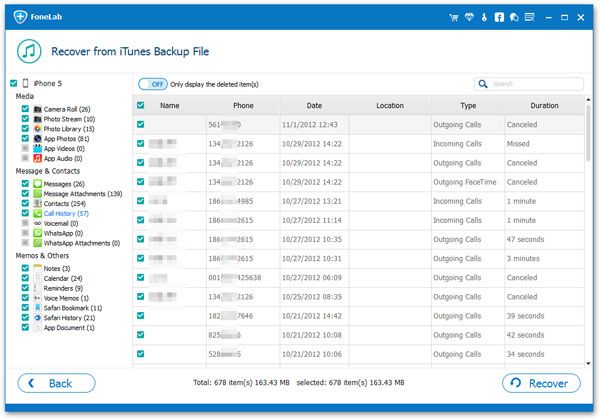How to Recover Deleted QQ Messages from iPhone
As a world wide popular social application, Tencent QQ supports online chat, video call, point-to-point breakpoint file transfer, shared files and more other functions. QQ messages includes various types files, and some of them are important for you. However, if you deleted some useful QQ messages on iPhone, you may feel very anxious. It happens because of various reasons, like accidental deletion, iOS update, factory setting iPhone, jailbreak iPhone, water damaged or restoring. This article will share an effective method for you.
iPhone Data Recovery software is a professional iPhone/iPad/iPod touch data recovery tool for you to recover QQ messages, whatsapp messages, contacts, notes, pictures, videos, and more. If you deleted your QQ messages from iPhone by mistake, you are able to recover them with/without backup file. Then program allows you scan and restore lost QQ messages from iPhone directly. iPhone Data Recovery is very effective to provide the advanced solutions for users to restore different kinds of deleted media files in your iOS devices. It also can repair iOS system problem like recovery mode stuck, apple logo stuck and other issue and back up any iPhone/iPad/iPod data and restore data on iOS device/PC.
Steps to Restore deleted or lost QQ messages from iPhone on the computer. Download the trail version of iPhone Data Recovery and begin to get back your lost data with ease.How to Undelete QQ Messages from iPhone
Step 1. Launch iPhone Data Recovery the program on the computer and go to "Recover from iOS Device". Connect your iPhone device to the same computer via USB cable, you will see the below interface. Now you need to click "Trust" on your iPhone's pop-up, then the software will detect your iPhone successfully, then click "Start Scan" button to allow the program scan your device.