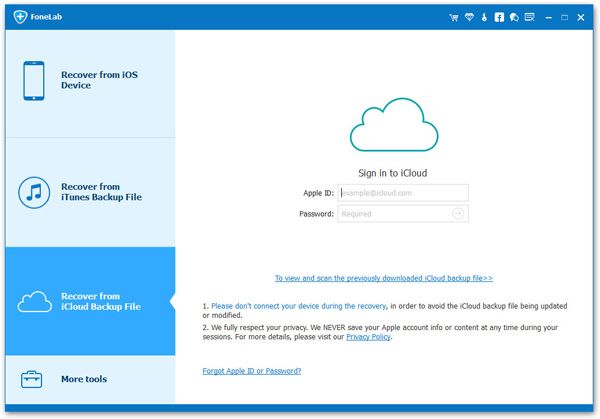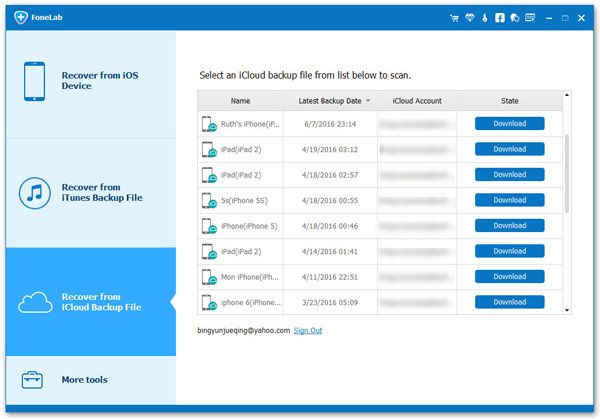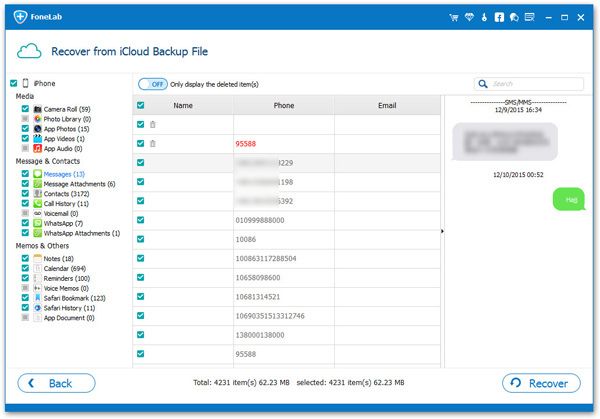3 Ways to Recover Lost Kik Chat History on iPhone
Losing Kik messages or Chat History on iPhone can be a badly experience especially it contains some important data but without any backup. If you have deleted some useful contents of your Kik messages on iPhone and urgent to recover them, this article will be proved valuable to you.
If you don't have any backup of your Kik data, iPhone Data Recovery software can restore them by scan your iPhone directly. iPhone data recovery is specially desighed for iPhone iPad iPod touch users to recover deleted data from devices directly and from backup files, including Kik messages, notes, contacts, pictures, text messages, iMessages, whatsapp messages and more. As long as the deleted data are not overwritten by the new data, you have a chance to recover them. So you need to recover them as soon as possible, avoid being overwritten and can't recover again.
More Features About iPhone Data Recovery Software:
1. Recover deleted data on iPhone/iPad/iPod directly, including third-party tool like viber, line, QQ data and attachments.2. Recover data from iTunes and iCloud backup selectively.
3. Repair iOS system problem like recovery mode stuck, apple logo stuck and other issue.4. Back up any iPhone/iPad/iPod data and restore data on iOS device/PC.
Following is the guide to show the detailed steps about how to recover deleted Kik Messages or Chat history on iPhone. Read on the guide and have a try.How to Recover Deleted Kik Chat History on iPhone Directly
Step 1. Download and launch the iPhone Data Recovery app on your windows computer or Mac, connect your iPhone to the same PC and switch to the recovery mode: "Recover from iOS Device". If you are the first time to connect iPhone to the software, you will see a pop-up on your iPhone, click "Trust" and the software will detect your iPhone successfully, then click "Start Scan" button.

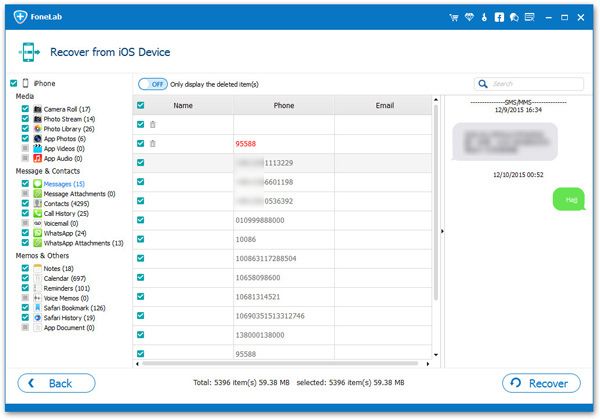
How to Recover Deleted Kik Messages from iTunes Backup
If you want to recover Kik from iTunes, you can open iTunes, right-click on your device and press "Restore from backup…", choose a backup contain the deleted Kik to proceed. But If you don't want to overwirte the iPhone data, you can use iPhone data recovery program to extract iTunes backup.
Step 1. Switch to "Recover from iTunes Backup" recovery mode, the software will list all iTunes backup, choose a backup and click "Start Scan" to begain the extract process.

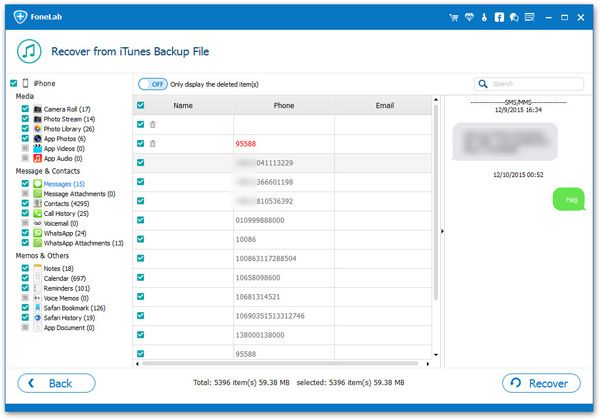
How to Recover Deleted Kik Messages from iCloud Backup
If you sync Kik chat history to iCloud before you erase them, you can open Settings on your iPhone and tap iCloud > Storage > Manage Storage, then choose a backup file to restore. But using this way, all existing iPhone data will be replaced, so you can try the below way to extract iCloud backup.
Step 1. Run the iPhone data recovery app on PC and go to "Recover from iCloud Backup", then using the Apple ID and password to login iCloud account.