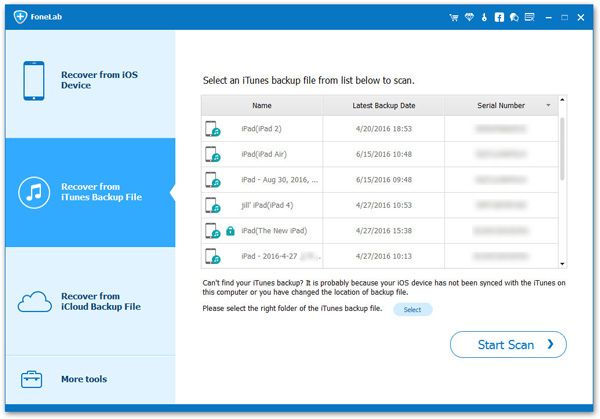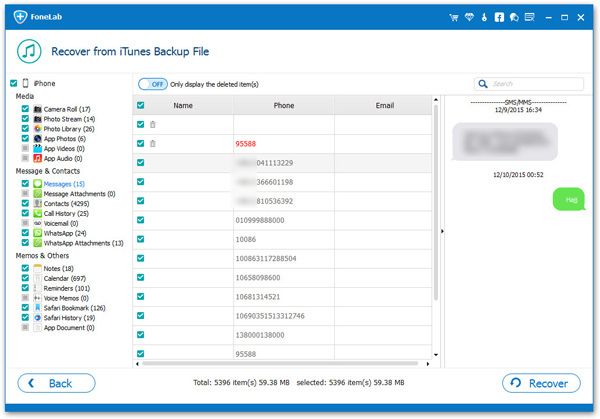Recover iPhone 12 Data from iTunes Backup without Overwritten
A wide range of factors could cause data loss on iPhone 12. For instance, you choose multiple options to clean up the phone data to free up storage space, but only later discovered that some important data was accidentally deleted. iOS upgrade, water damaged, iPhone crashed, etc.also may cause data loss by accident. If you are used to backing up iPhone data with iTunes, you can easily restore lost files from iTunes immediately.
Syncing iPhone 12 to iTunes can directly export the backed up data. But this method does not support preview and selective recovery of data. Sometimes you need to export some items of backup file instead of the entire backup, for the reason that you should try the third-party tool - iPhone Data Recovery application. With it, you are allowed to preview and select the data which you want to recover. More importantly, this method of recovering data is not complicated and will not damage any of your data.Key Features About iPhone Data Recovery Software.
- Restore deleted data from backup files or from iPhone directly.- Back up iPhone data to computer for free.
- Fix iOS system and get it back to normal.- Preview data before recovery and selectively restore you need.
In the following guide, you will learn how to recover deleted data of iPhone 12 from iTunes backup without overwritten. No matter you want to recover deleted photos, contacts, notes, messages or other data, follow the guide and begin to get back them with ease.How to Extract iTunes Backup for iPhone 12 Data
Step 1. Run the iPhone Data Recovery software on computer, you will see the main screen, switch to "Recover from iTunes Backup" option, you will see all iTunes backup files list in order on the windows, choose one backup you want and click "Start Scan" button to extract backup files.