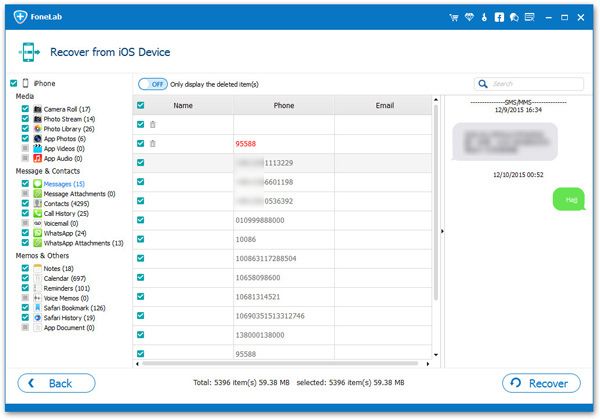How to Recover Deleted Documents from iPhone 11 (Pro)
When you switch to your new iPhone 11, you need to transfer the useful documents from the original phone to the new phone. and with the use of the phone, more and more data will be stored. And the longer the iPhone 11 is used, the more information it will store. However, it is a very troublesome thing when it happen the accidental deletion of important documents in iPhone 11. When it comes to the question about how to recover deleted documents from iPhone 11, iPhone Data Recovery software should be your first choice.
iPhone Data Recovery is available for both Windows and Mac version, and compatible with almost all the version of iPhone/iPad/iPod Touch. The program enables you to restore data lost in various situation: accidental deletion, device stolen, forget passcode, factory reset, water damage and more. It can recover deleted or lost documents from iPhone with/without backup file. Moreover, it allows recover photos, videos, notes, voices, text messages, and more with ease.
Note: Stop using your iPhone 11 when you deleted some important contents by accident. The new data will overwrite the deleted data and make them unrecoverable.Steps to Restore Lost Documents from iPhone 11 Directly
Step 1. Launch the iPhone data recovery software on your computer, there are three recovery mode for you to choose: Recover from iOS Device, Recover from iTunes Backup, Recover from iCloud backup, here we select the first mode. If you sync document to iTunes or iCloud, you can choose other mode. Connect your iPhone to computer with a USB cable, the software will detect your phone, you can hit the "Start Scan" option to continue the process.