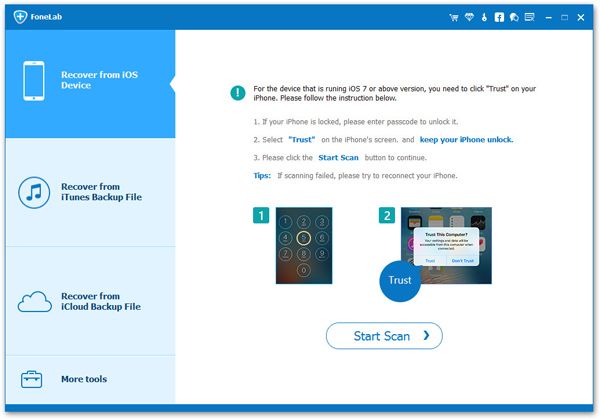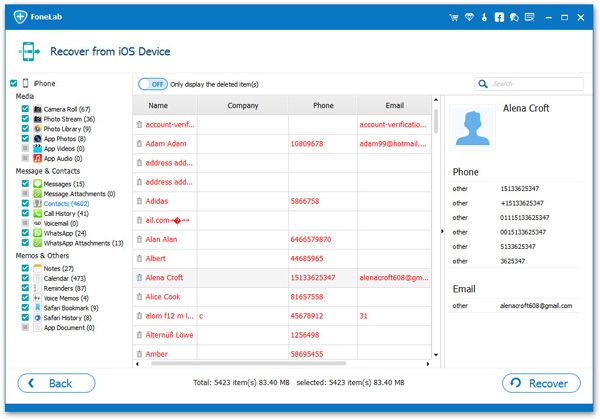How to Recover Viber Chat History from iPhone without Backup
Viber is a popular app for users to send text messages, photos, etc. and make international calls for free. You may have stored plenty of valuable chat history on Viber. When comes to the question about how to recover deleted Viber from iPhone without backup, many people really don't know how to deal with it.
Actually, iPhone Data Recovery is completely safe data recovery software and will not cause any damage to your iPhone and computer. Whether you have a backup or not, it can effectively help you recover the lost data, not limited to Viber, but also contacts, notes, reminders, call logs and more. Before the deleted data overwritten by new data, you are able to scan and find them from iPhone directly. The sooner the better. Otherwise, if the deleted Viber messages overwritten and erased by new data, making it permanently lost and unrecoverable.Now, let’s check the steps to recover deleted, lost, missing, erased or disappeared Viber chat history from iPhone with no backup file. It also provides the preview function for you to view the deleted data before recover them.
Steps to Recover Viber Messages from iPhone Directly
Step 1. Select "Recover from iOS Device" option after you install and launch the iPhone data recovery software. Link iPhone to the software, it will be detected immediately, you can tap "Start Scan" to scan iPhone flash driver.