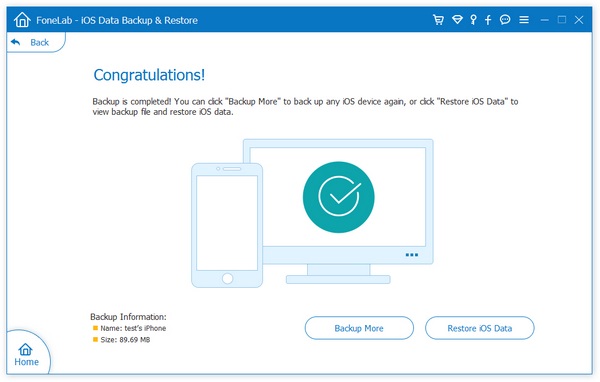How to Recover Deleted Social App Data from iPhone Directly
Needless to say, the data stored in iPhone is very important and we can’t bear to lost those precious files. You can recover all file types and data extraction just in the simple way. If you want to restore social app data from iTunes backup or iCloud backup, you have to ensure that your iPhone files are backed up before deleting them. Even with backups, many people worry about losing other data during the recovery process. In this article we show you the effective solution to get around this problem and directly recover social app data from iPhone even if you haven't got the backup beforehand.
We would recommend iPhone Data Recovery app, it is the best data recovery software in the market, selectively recover social app data from iPhone and iPad, including WhatsApp, Line, Kik, Viber, Wechat, QQ and more. In fact, when data is deleted on the iPhone, the iPhone will not overwrite the data until new files require that memory space. So when you accidentally delete the data of social app on iPhone without backup, you'd better scan and find these lost data through iPhone Data Recovery as soon as possible, in case they are erased by new data.Key Features About iPhone Data Recovery Software.
- Restore deleted data from backup files or from iPhone directly.- Back up iPhone data to computer for free.
- Fix iOS system and get it back to normal.- Preview data before recovery and selectively restore you need.
Detailed Steps to Recover iPhone Social App data
Step 1. Link iPhone and scan it
Download, install the iPhone data recovery software on your computer and finish the setup process, launch it, you will see many features on the homepage, tap the feature of "iPhone Data Recovery", then the software will go to default mode "Recover from iOS Device". Connect your iPhone 13/12/11/X/XS/XR and other iPhone models to computer, then press "Trust" on iPhone pop-up, the software will detect iPhone and show it’s interface on the screen, you can see a "Start Scan" button, tap it to scan iPhone internal memory.
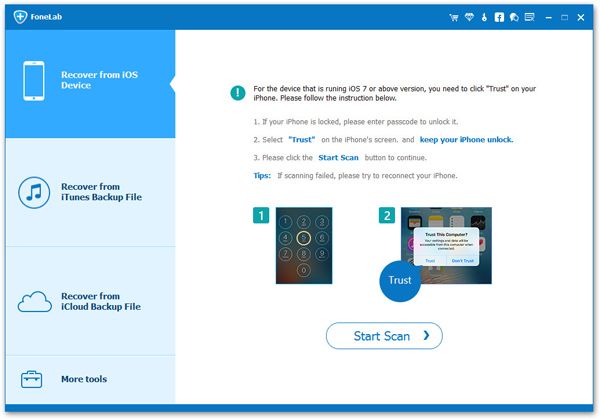
Step 2. View and restore social app data
When the scan is over, you can see all data type on left sidebar, you can tap social app like whatsApp, viber, kik, line, wechat, facebook, qq and others, then preview related messages on the right, switch "Only display the deleted item(s)" to show all erased data, mark all data you want and click "Recover" button to get data back.
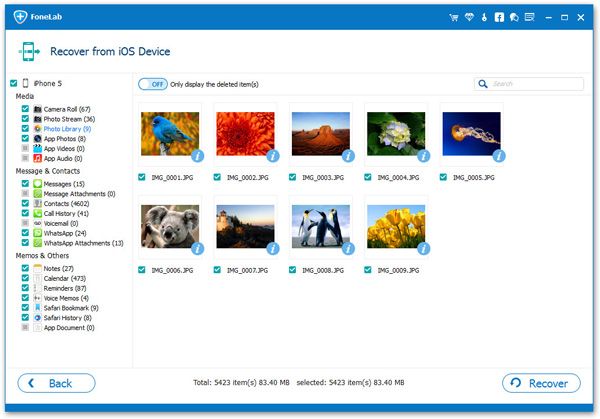
How to Back Up Your Social App Data for iPhone for Free
In order to avoid social app data loss, you have better to back up your iPhone to computer or Cloud, here we introduce a simply way for you to back up iPhone data for free.Step 1. Choose recovery mode
Launch the iPhone data recovery software on your computer and tap the feature of "iOS Data Backup & Restore", then you can see two modes for you, choose "iOS Data Backup". Link your iPhone to the computer with a usb cable, press "Trust" to left iPhone trust this computer, the software will detect your iPhone.
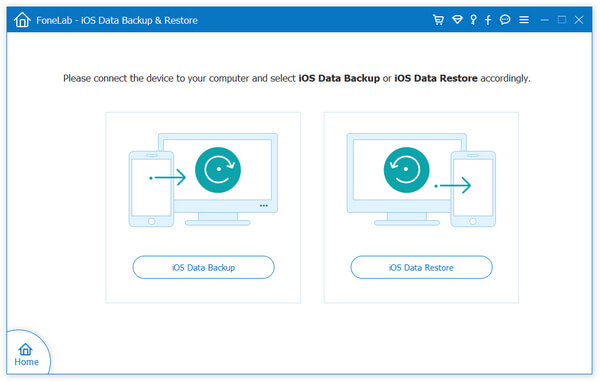
Step 2. Choose data type to backup
In new windows, you can see data type like app data, whatsapp, kik, line, viber, wechat, qq and others, choose social app you want to backup and click "Next".
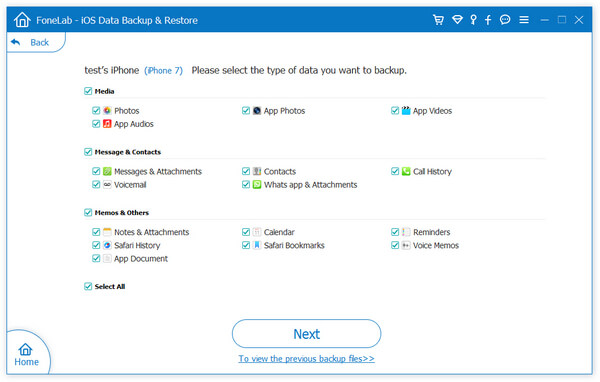
Step 3. Choose the form of backup
Choose "Standard Backup" or "Encrypted Backup" for you backup, if you want to set a password for backup, you can choose the second one.
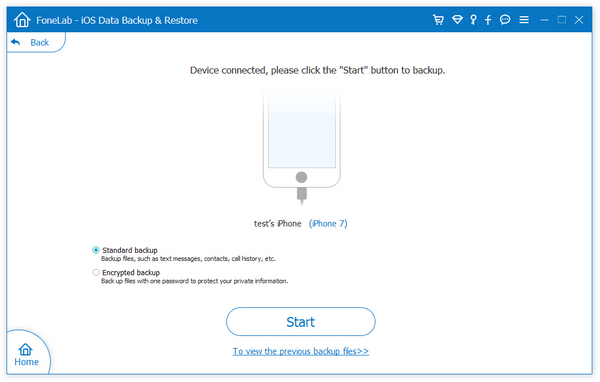
Step 4. Back up data
Choose a target folder to save all select social app data, then the software will back up all selected data for computer for free.