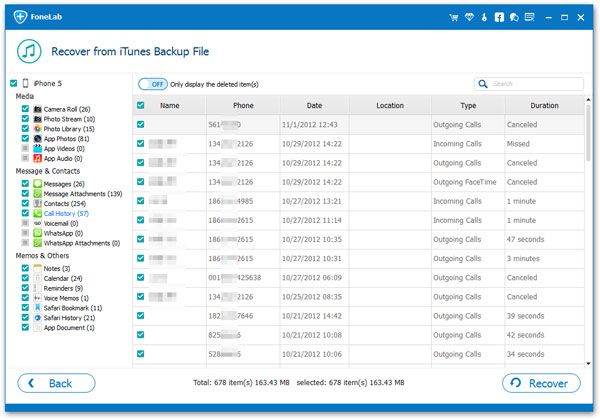How to Recover Deleted Messages from iPhone
Nowadays, with the high utilization rate of smartphones, and operation errors inevitably occur. In some situations, the accidental operation on iPhone will cause the important data loss. It is common for iPhone users send text messages, WhatsApp messages, link messages and more to communicate with others. If you accidental lost the important messages on iPhone, how to recover them as much as possible?
If these important data can be saved and backed up in advance, you are able to recover and extract them from backup file. iPhone Data Recovery program can easily help you preview and selectively extract the data as you want. Without backup, this iPhone Data Recovery program supports directly scan and recover deleted data from iPhone. If you want to recover deleted messages from iPhone, it will be your best choice.Now, follow the details and begin to recover your important messages from iPhone directly. Moreover, it supports you recover text messages, Whatsapp messages, call logs, photos, videos, and other more types of files with ease.
How to Undelete Messages from iPhone
Step 1. First all of, launch the iPhone Data Recovery software on your computer after you install it, the software will go to default recovery mode "Recover from iOS Device", then connect your iPhone to same pc with a usb cable, then you will see a pop-up on iPhone's screen, tap "Trust" and the software will detect your phone, click "Start Scan" button to begin scan the phone.