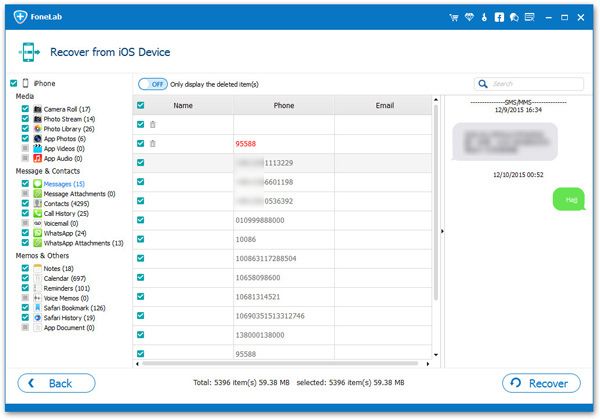How to Recover WeChat Chat History from iPhone without Backup
WeChat is a cross-platform communication tool that supports single and multiple people to participate in chat. It is simple and convenient for users to send voice, pictures, videos, and text over mobile networks. Many iPhone users like to install and use WeChat for daily contact with relatives, friends or colleagues. If you accidentally deleted some important messages in WeChat and there is no backup, do you know how to recover them from iPhone? This article will give you the answer.
iPhone Data Recovery software supports recover any iOS data like WeChat messages, WhatsApp, photos, contacts, notes, call history, videos, and more. Even if you don't back up your data, the program can still find and recover the lost data by scanning your iPhone directly. One thing to note is that once you find that you have accidentally deleted your important data, you need to use iPhone Data Recovery program to restore them as soon as possible, otherwise the storage space of the deleted data over time will be overwritten by new data, and no software can recover them at this time.
The Features of iPhone Data Recovery Software:
1. Recover deleted data on iPhone/iPad/iPod directly, including third-party tool like wechat, viber, line, QQ data and attachments.2. Recover data from iTunes and iCloud backup selectively.
3. Repair iOS system problem like recovery mode stuck, apple logo stuck and other issue.4. Back up any iPhone/iPad/iPod data and restore data on iOS device/PC.
Now, let’s follow the details to check how to recover WeChat Messages from iPhone with the help of iPhone Data Recovery.How to Undelete WeChat Messages from iPhone Without Backup
Step 1. Launch iPhone Data Recovery and connect iPhone
Download and install iPhone Data Recovery software on your computer, then launch it, choose "Recover from iOS Device" among several options. Then connect iPhone device to the same PC via USB cable. The program will detect your phone automatically, the you can click "Start Scan" button to begin to scan the data on your iOS device.

Step 2. Preview and Recover Lost WeChat
The scanning process will take you minutes, it all depend on the files size of your device. After finish the scan, you can see all the category list in order on the left panel. You can click "WeChat" data type in the left menu and preview them in detail on the right side before recovery, you can switch "Only display the deleted item(s)" to show the deleted ones, then choose the wechat messages which you want and save them to the computer with the "Recover" button.