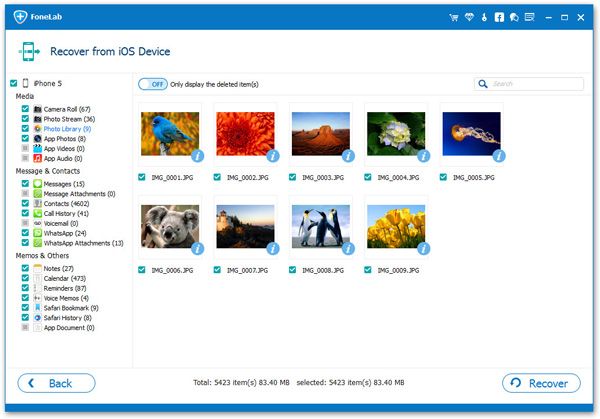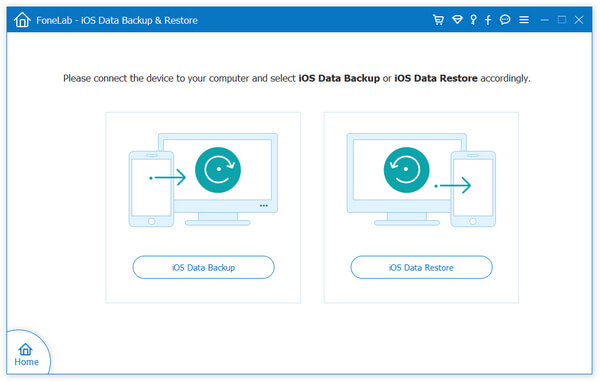iPhone Note Recovery: Recover Notes from iPhone without Backup
The Notes software in iPhone is really a powerful tool. It can not only record your ideas and tasks at any time, but also have many hidden functions. Some users may only use memo to record some itineraries and shopping lists, including text, pictures, video records, etc., but its powerful intelligent recognition ability is the soul of the iOS memo. Notes can also scan the draft, quickly identify text, copy text quickly, and freely copy and share them to other platforms.
When you face the data of dozens of pages of paper, you can use Note app to scan these data and save them as PDF. When reading a book, you can use Note to quickly record it as reading notes. Text scanning can directly form text, which is convenient for paste and copy, suitable for your documentation. You can freely create forms to record various tasks and schedule. In addition, when you are busy with other things, you can directly call Siri to post voice, and quickly record the sudden flashing things. Notes are greatly facilitated our daily life and work records.Although the Note allows users to record and manage text and photo data quickly, if it is unexpectedly deleted valuable memo data, it will also cause unnecessary trouble. For any data in the iPhone mobile phone, it is advocated to make a timely backup, whether it is backup to iCloud, iTunes, computers, or other clouds. In case you lose important notes without backup, is there any way to recover? Here is a third -party data recovery software for you, that is, the iPhone Data Recovery. As long as the iPhone's lost data has not been covered and erased by the new data security, you can directly scan and restore the deleted data. Of course, the sooner you use the recovery software to scan, the greater the chance of recovering the data. In addition to memo, it also supports restoration of deleted information, call records, browser records, WhatsApp chat records, WeChat records, etc.
More Features of iPhone Data Recovery Software:
1. Recover deleted data on iPhone/iPad/iPod directly, including third-party tool like wechat, viber, line, QQ data and attachments.2. Recover data from iTunes and iCloud backup selectively.
3. Repair iOS system problem like recovery mode stuck, apple logo stuck and other issue.4. Back up any iPhone/iPad/iPod data and restore data on iOS device/PC.
5. Transfer WhatsApp between two iOS devices. Backup & Restore whatsApp.Directly Restore Lost Notes from iPhone
Step 1. Choose recovery mode
Link your iPhone 14 Pro/Pro Max/Plus/13/12/11 and other iPhone to computer, a pop-up will display on your iPhone screen, unlock your iPhone and press "Trust". Launch the iPhone data recovery program on your computer after you install it, you will see four features on the windows, click "iPhone Data Recovery", then the software will go to default recovery mode "Recover from iOS Device", you can see iPhone show on the interface, you can see some iPhone info and a "Start Scan" button, tap it to left the software scan your iPhone storage immediately.
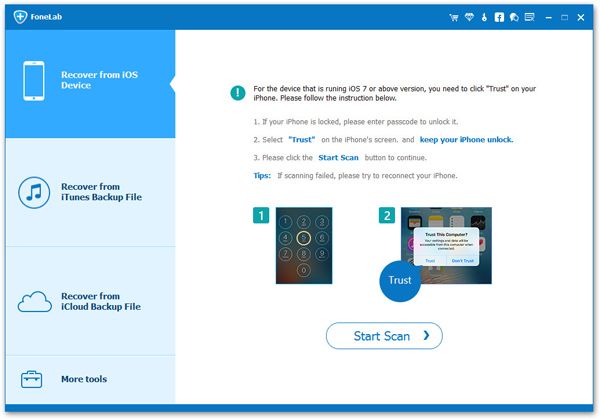
Step 2. Scan and restore notes
Wait for some time, the software will finish the scanning process, you can see data type on left sidebar, including contacts, text messages, notes, call logs, voicemail, voice memos, whatsApp, facebook, wechat, documents and more, tap "Notes" and preview detail information for each notes, mark all notes you want and click "Recover" button to restore them without backup.