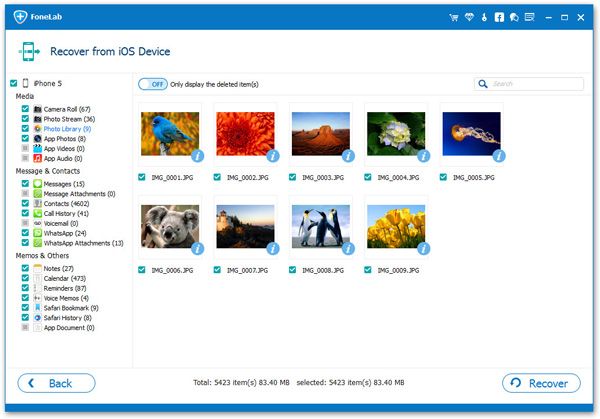The Impact of Tablets on Children's Cognitive Development
In today's digital age, many people are using tablets for convenience. Tablets are rich in educational and learning software, which can make parents feel like a good learning machine. Tablets have become an indispensable part of children's lives. This compact electronic device is not only a tool for children's entertainment, but also one of the important influencing factors shaping their cognitive development. Although tablets have brought more mobility, convenience, and entertainment to our lives, they also have some drawbacks. Regarding the impact of tablets on children's cognition, some claim that they can stimulate their creativity and learning enthusiasm, while others believe that overuse can lead to inattention and decreased academic performance. So, is a tablet good or bad?
Improvement of cognitive ability: Tablets have intuitive, vivid interfaces and strong interactivity, which has a positive impact on children's cognitive abilities. Especially nowadays, tablets can be equipped with various rich learning software, which plays a certain role in helping children improve their logical thinking, language, mathematics and other abilities. Through interaction, children can exercise and develop their attention, observation, and memory. Interesting learning applications on tablets can stimulate children's curiosity, stimulate their interest in active learning, and improve their thinking and problem-solving abilities.Improvement of social skills: Various social apps on tablets also provide opportunities for children to communicate and socialize. Children can use tablet applications to communicate with family and friends through video chats, text messages, and other means of communication.
Creativity enhancement: Various creative applications and painting tools on tablets can stimulate children's creativity. On the basis of traditional handicrafts and painting, software on tablets can enrich their imagination and creativity, thereby cultivating their interest in art and creation.Diversification of leisure and entertainment: taking photos and recording life through videos. Puzzle games can broaden thinking, increase flexibility and responsiveness while entertaining.
On the other hand, tablets also have a negative impact on children's cognitive development.Excessive exposure to tablets reduces children's experience of the real world. Addiction to electronic products can easily weaken children's perception and understanding of the real world. Immersed in the virtual world for a long time, children are prone to lack interaction with people and objects, reducing their cognitive ability towards real things. Long term use can also lead to eye fatigue and affect vision.
Another aspect of the negative impact of tablets on children's cognitive development is their impact on their attention and concentration. According to relevant research, although the diversity of content on tablets can easily arouse children's interest, it can also easily cause them to be distracted. Frequent switching and excessive stimulation can reduce children's concentration and even have a negative impact on their learning ability. Long term use of tablets can lead children to develop a restless and impatient mindset, lacking patience and thinking ability.How to make reasonable use of tablets to promote children's cognitive development? In order to avoid excessive use and dependence on electronic products, it is necessary to reasonably control the time and content of children using tablets, and always pay attention to their physical and mental health. Tablets cannot replace traditional educational methods, they are just a tool. We should adhere to the guidance of children's actual needs and help them achieve comprehensive cognitive development.
Using a tablet often requires transferring various types of data between different devices, such as photos, videos, files, documents, etc. Mobile Transfer software is a great helper for you to achieve one click data transfer between iOS (iPad/iPhone/iPod) and Android (phone and tablet).How to Transfer Data Between iOS and Android
Step 1. Choose transfer mode
Download, install the Mobile Transfer software on computer, launch it, you will see four features on the screen, tap "Phone to Phone Transfer".
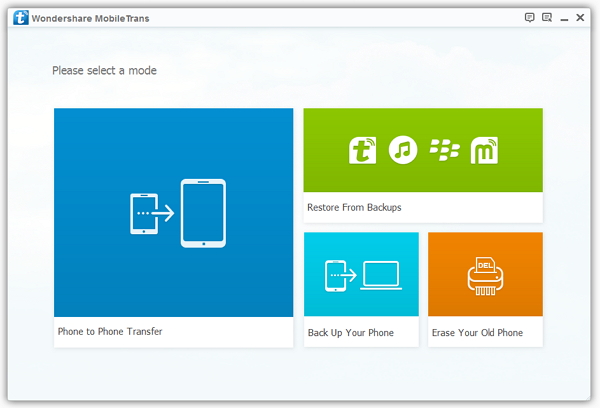
Step 2. Choose data to transfer
Link your iPad or Android tablet to computer, enable usb debugging on Android tablet or press "Trust" on iPad screen, the software will detect two device, they will show on "Source" or "Destination", the "Flip" button can change their position. Mark files type photos, videos, music or other in the middle of the software, then click "Start Transfer" button to transfer your selected data.
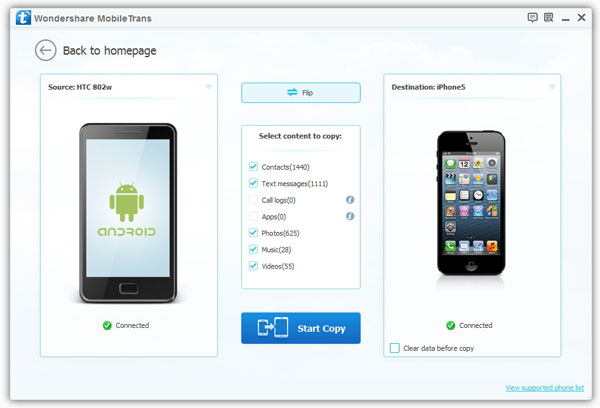
How to Restore Deleted Data from iPad
Step 1. Choose recovery mode
Install the iOS data recovery software on computer after you download it, choose "iPhone Data Recovery" feature on the home screen after you run it, then the software will go to default recovery mode "Recover from iOS Device". Connect your iPad to computer with a usb cable, press "Trust" on iPad screen, the software will detect your iPad and you can tap "Start Scan" button to scan iPad internal memory.
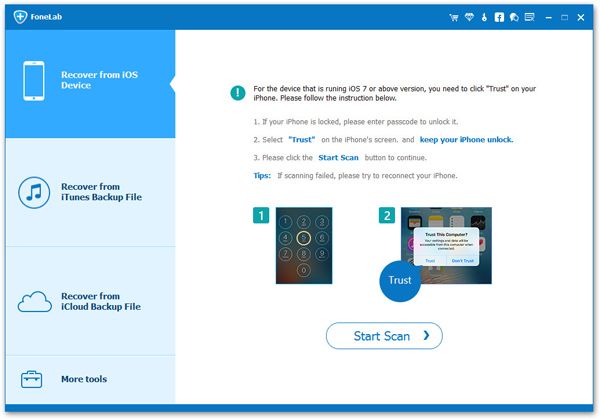
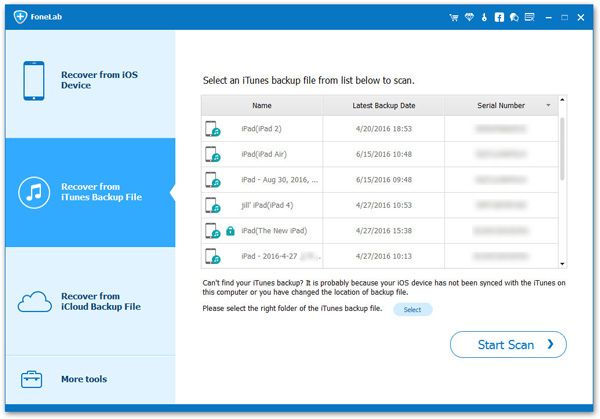
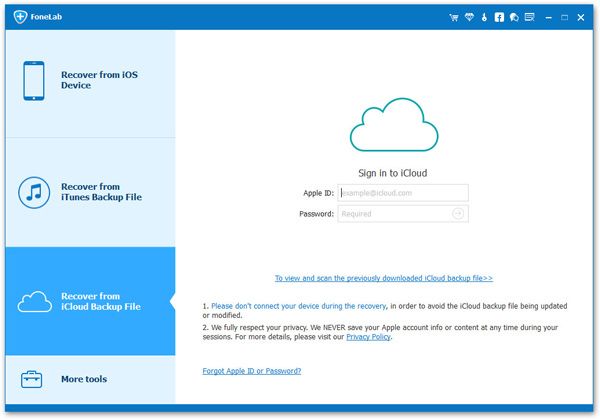
Step 2. Choose data to restore
After scanning, you can choose file type on left sidebar and preview detail information for related data, mark all data you want and click "Recover" button to get data back, you can easy to restore photos, videos, contacts, call logs, notes, voicemail, voice memos, whatsApp and other data.