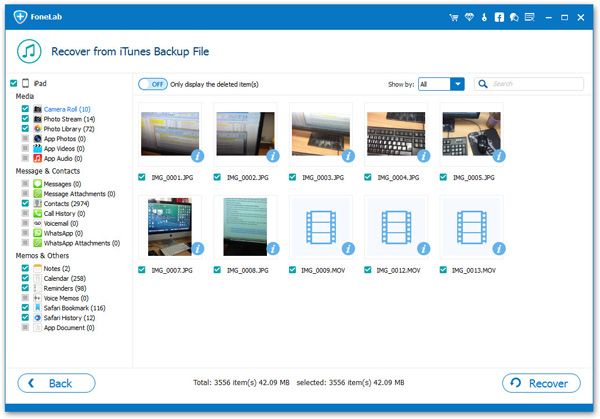How to Selectively Recover iPhone XR/XS/XS Max Data from iTunes Backup
It is a good habit to regular back up iPhone XR/XS/XS Max data with iTunes or iCloud. You should know that if you simple sync backup file to iPhone directly, the existing content and settings on iPhone will be overwritten by the backup after restoring. And this operation is not allow you to preview before recovery, nor selectively recover the data you want. In this situation, how to recover deleted data from iTunes backup selectively and safety?
If you have synced your iPhone XR/XS/XS Max with iTunes before, you can extract and recover iPhone data from iTunes selectively with the help of iPhone Data Recovery software. The program support almost all iPhone devices such as iPhone XR/XS/XS Max, iPhone 8/8 Plus, iPhone 7/7Plus, iPhone 6S Plus, iPhone 6S, iPhone 6, and etc. It allows you to preview your iPhone data before recovering, which means you can select the data which you want to recover or not. With this iOS data recovery tool, you are promised to retrieve iPhone XR/XS/XS Max data without losing any useful data on iPhone.
iPhone Data Recovery offers you 3 different modes to recover iPhone data: from iPhone directly (without backup), from iTunes backup, and from iCloud backup. This tutorial is mainly about how to recover iPhone XR/XS/XS Max data from iTunes backup file. Below steps will show you how to use iPhone Data Recovery software to complete the data recovery.
How to Recover iPhone XR/XS/XS Max Files from iTunes Backup Selectively
Step 1: Select recovery mode and scan iTunes backup
After run the software, you can select "Recover from iTunes Backup" mode, the software will search all iTunes backup files on your computer, and display then as a list, you can select one backup contain the deleted data and the "Scan" button to extract iTunes backup files.

Step 2: Preview and restore iPhone data
When finish the scan , you can preview the detail information of iTunes backup, you can view all of them one by one, select the ones you need and click "Recover" button to get data back.