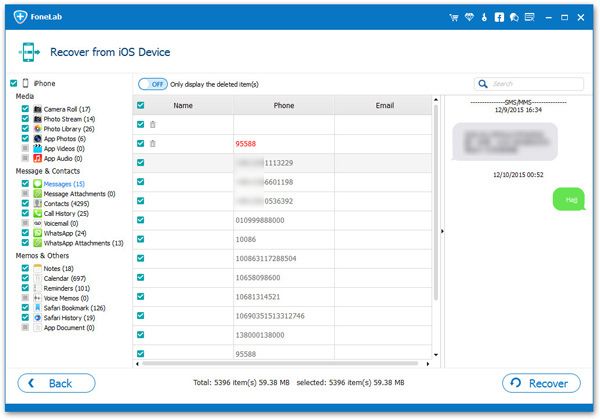How to Recover Lost WeChat Messages from iPad
WeChat is a multi-purpose social application for you to send text or media messages to others. You can download and install WeChat on iPhone, iPad, Android, or computer. If you don't have the habit to backup WeChat messages, sometimes you may delete or lost important WeChat messages or chat history by accident. Fortunately, a few WeChat data recovery programs like iOS Data Recovery software have the feature to restore lost data from iPad/iPhone/iPod with or without backup file. Even thought without any backup, you still have a chance to scan and recover lost data from iPad directly with the help of iOS Data Recovery software.
The Features of iOS Data Recovery Software:
1. Recover deleted data on iPhone/iPad/iPod directly, including third-party tool like viber, line, QQ data and attachments.2. Recover data from iTunes and iCloud backup selectively.
3. Repair iOS system problem like recovery mode stuck, apple logo stuck and other issue.4. Back up any iPhone/iPad/iPod data and restore data on iOS device/PC.
This article will provide you an effective solution to recover deleted WeChat messages from iPad. Whether you lost iPad WeChat messages due to accidental deletion directly, or reinstalling the app, iOS upgrade, device broken, etc. this program will help you a lots.Begin to recover lost WetChat messages from iPad, download and install iOS Data Recovery software on your computer.
How to Recover Deleted WeChat Messages on iPad
Step 1. Connect iPad to scan
Download the iOS Data Recovery software on computer and install it, then launch the program. You will see 3 recovery mode: "Recover from iOS Device", "Recover from iTunes Backup" and "Recover from iCloud Backup". Choose the first one and connect your iPad to computer, you will see a pop-up on iPhone's screen, click "Trust", then the software will detect your iPad, then click "Start Scan" button to begin the process.

Step 2. Preview and restore wechat messages
Wait for some time, the software will finish the scan, all the data type will be listed in categories on the windows, you view photo, videos, sms, contacts, voicemail, voce memo, calendar, notes, call logs and more. Click "WeChat" "WeChat Attachments" and preview detail information on the right side of the scan result, you can click "Only display the deleted item(s)" button to show the deleted Wechat data, then click "Recover" button to export them to computer.