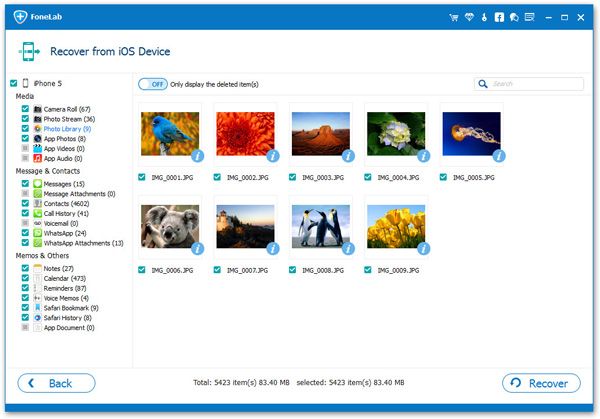How to Recover Lost or Deleted QQ Messages from iPad
Lost QQ messages on iPad and want to restore them? In fact, the safest way to protect your SMS is to backup your data in time to prevent accidental loss. Once you want to restore the data, you can export from the backup. iOS Data Recovery is a great tool for you to selectively extract and recover lost data from iTunes and iCloud backup without any data loss.
However, if the QQ messages you deleted that you couldn’t find them from backup, or you don’t back up them before, you still can try this iOS Data Recovery program to scan and find out your lost data from iPad directly. Moreover, it supports recover deleted text messages, pictures, notes, document, iMessages, calendar, and etc.
More importantly, iOS Data Recovery program ensures the security of the data recovery process, and you do not need to worry about your personal information being leaked.More Features of iOS Data Recovery Software:
1. Recover deleted data on iPhone/iPad/iPod directly, recover data from iTunes and iCloud backup selectively.2. Support all iPad model like iPad Pro, iPad Air 2/1, iPad Mini 4/3/2/1 and iPhone iPod, it suitable for accidentally deleting, factory restore, device stuck, smashed, water damaged, broken, system crash, jailbreak, iOS upgrade etc.
3. Repair iOS system problem like recovery mode stuck, apple logo stuck and other issue.4. Back up any iPhone/iPad/iPod data and restore data on iOS device/PC.
Now, let’s begin to check how to recover lost QQ messages from iPad directly.Steps to Get Back Deleted QQ Messages from iPad
Step 1. Connect and scan ipad
First all of, you can download and install the iOS data recovery program on computer, then launch it, the software will go to default recovery mode "Recover from iOS Device". Connect your iPad to the software, after the software detect iPad, you will see iPad's base information in the windows, click "Start Scan" to begin the scan process.
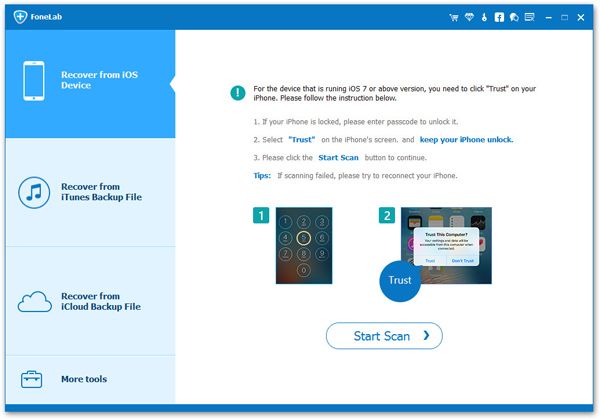
Step 2. View and restore lost qq message
After scanning, all supported data type will be listed in order in the left panel of the scan result, you can click "QQ" or "QQ Attachments", switch "Only display the deleted item(s)" button on the right side to show the deleted items, then check each one to in detail, mark all qq message you want to restore and click "Recover" button, choose the destination folder to save them to PC.