How to Recover iPhone Data after iOS 7 Upgrade
As the new system iOS 7 came out, many iPhone users find that their former iPhone data lost after upgrading. They look for the way to restore iPhone data after iOS 7 upgrade, but turn out disappointed and wondering how to do. Here, I will tell you an effective and easy way to restore your iPhone data, including photos, text messages, contacts, notes, etc.
To get back your data, you need the help of a third-party program, one of the most popular software: iPhone Data Recovery. It can help you bring back your lost data whatever your device is iPhone, iPad, or iPod touch. There are three ways for you: Directly restore data from your iPhone, retrieve from iTunes backup files in the condition that you do backup and recover from iCloud backup file. But remember do not Run iTunes during the recovery process to avoid your data being updated.Many users are satisfied with iPhone Data Recovery for its amazing function after using it. Just simple steps can bring back you lost data. It is available for both Window and Mac system. Now, download it to have a try!
How to Recover lost Data from iPhone after iOS 7 Upgrade
Step 1. Choose the recovery mode and extract backup file
After launching the iPhone Data Recovery program on your computer, you will find three recovery mode options on the top of the window that you can choose. Now, let’s try to "Recover from iTunes backup File" and follow the detailed steps.

All data of iTunes backup files will be found and displayed automatically, choose the one of your device and click "Start Scan" to go on.
Step 2. Recover lost data on your iOS 7 device
When the scan is over, all the files of your backup will be presented and listed to you. Before recover your data, you can preview them one by one. Mark the data you want and save them on your computer by clicking "Recover" button.
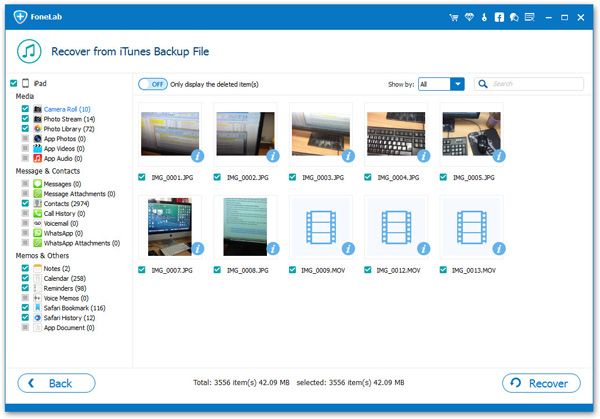
Note: Then data still exist in your iPhone and those already deleted are both found and displayed in categories here. If you only want to preview the lost ones, you can slide to the top of the window to click the button to only display the one deleted.
If you lost your iPhone data due to upgrade iOS on your iDevice, you had better recover them by extracting the iTunes backup. According to this situation, you can not find all your lost data by scan iPhone directly, because they may have already been overwritten by the updated system files. To avoid losing your important data again, make backup well is very useful for you to get back all your lost data.



