How to Recover Lost Photos, Videos, Contacts & Notes from iPad
It’s not rare for us to hear iPad users lost their notes due to a variety of reasons. Sometimes, those notes they deleted by accident is quite significant for them or the loss of those data may have very serious consequences. So, how to prevent them from the threat of losing iPad notes? Are there any practical methods for them to recover those deleted notes in their iPad.
Here, I want to tell you that iPad Data Recovery can do you a great favor. Most iPad users may have backup file which is stored in iTunes because they have it synced with their iPad before. In this case, it’s easy for iPad data recovery to restore your lost notes. Furthermore, videos, images, contacts as well as calendar in broken iPad all can be regain from the iTunes backup files with the help of it. Additional, iPad data recovery by direct scanning is also workable even though you didn’t backup in advance.
You are allowed to download the trial version for free and try it by yourself!
Step 1. Launch the program and choose recovery mode
After downloading and installing iPad Recovery program, launch it on your computer. There are 3 types of recovery mode, here choose "Recover from iTunes Backup File" mode to recover your iPad data from iTunes backup. The program will find out all the backup files of your iTunes, you can select the one you need and click "Start Scan" button.
Note: If you want to recover lost data from iPad directly, select "Recover from iOS Device" and go on.

Step 2. Begin to recover iPad data
When the scan is over, all the contents of your iPad backup will displayed in categories, including Photos, Videos, Contacts, Notes, etc... You can preview them one by one, then choose the data you want to get back. After that, save those data on your computer by clicking "Recover" button.
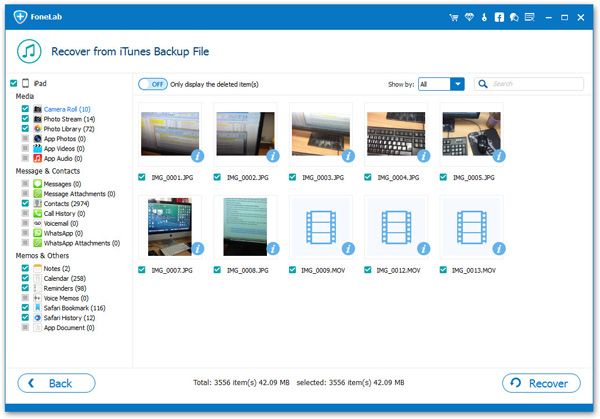
Step 3. Do backup well
To avoid losing your important data from your iPad again, you had better remember to backup your iPad data well.




