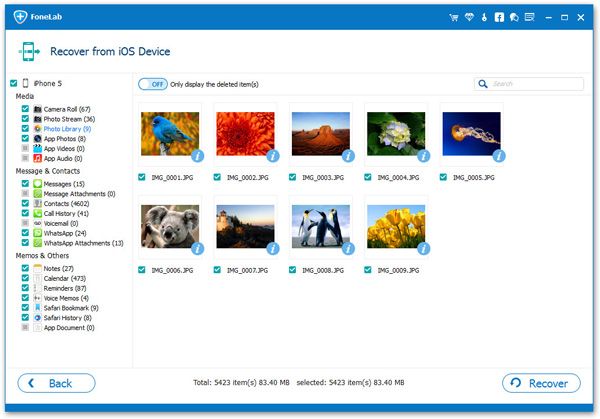Directly Recover Deleted App Data from iPhone without Backup
Mobile Internet Apps are constantly evolving, and various apps can be installed or uninstalled freely on the iPhone. Different Apps bring different functions and experiences, and have become indispensable programs for using smartphones. A large amount of data is generated and saved in the APP, such as text information, pictures, files, etc. If the valuable data in the iPhone APP is lost, you will definitely be eager to get them back. This article will tell you how to recover App data safely and effectively.
iPhone Data Recovery has the function of restoring App data, including but not limit to Whatsapp, Messenger, Kik, WeChat, Line, Viber, App Documents. With the outstanding data recovery technology, iPhone Data enables you to recover not only App data, not also contacts, messages, photos, and more, in the most efficient and straightforward manner.If your App data is backed up to iTunes or iCloud, the deleted data can safely restore from the backup without overwriting existing data. Besides restoring from backup, it is also possible to scan and preview deleted data from the iPhone itself. It will extract every kind of lost data that was previously present on the device storage. With the flexible recovery feature, you are able to recover all data, or select files, which depend on your needs.
Download and install iPhone Data Recovery on your computer and follow the steps to recover App data from iPhone directly. The sooner you act, the better are the recovery results.Steps to Restore Deleted iPhone App Data Without Backup
Step 1. Launch the software and link iPhone
Connect your iPhone to the computer and you need to press "Trust" on iPhone screen, then iPhone will trust this PC. Run the iPhone data recovery program on same computer, you will see many recovery mode: Recover from iOS Device, Recover from iTunes Backup, Recover from iCloud Backup, choose the first recovery mode, the software will detect iPhone and show it on the interface, click "Start Scan" button to scan iPhone storage for deleted or existing data.
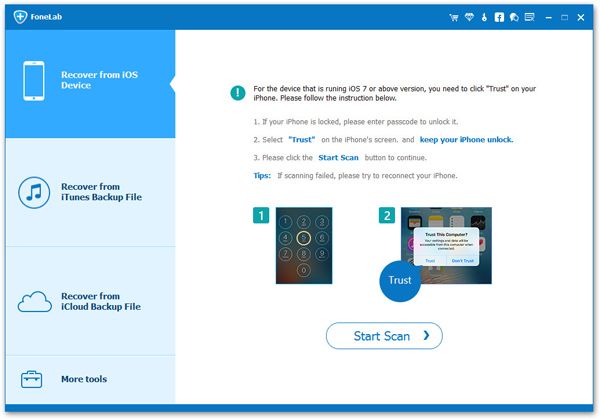
Step 2. View and restore app file
After scanning, you will see all data type on left panel, you can tap "App Photos", "App Videos", "App Audios" and other app data, then you can view related app data in detail on the right, you can switch "Only display the deleted item(s)" to "On" and view deleted app data, mark all app data you want and tap "Recover" button to get them back. If you want to recover other data like notes, call logs, viber, wechat, line, kik, wechat, qq, facebook messages and other files, tap related data type and restore data you need.