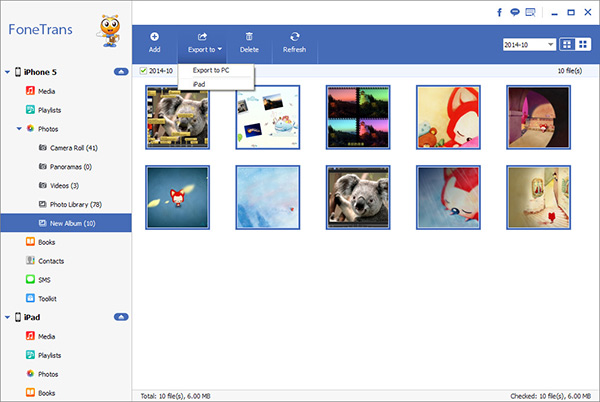Why Does iPhone Not Support Extended Memory
With the continuous development of the mobile phone industry, major mobile phone brands have invested a lot of energy and thought in the research and development of mobile phones. The built-in SD card slot can provide users with additional storage space. Regarding the iPhone, why did it give up such a practical function as the storage card? Why not support SD card expansion? There are mainly the following possibilities.
Control the internal space of the phone. Apple's main reason for not using a memory card slot is to make the internal space of the phone more sufficient, to solve some problems caused by the installation of internal components, and to make the space of the phone more spacious, making it more suitable for rational planning of hardware.Control the cost of mobile phones and obtain greater profits. Originally, consumers need to choose a mobile phone with a larger memory, but if they add a memory card, they only need to pay a lower purchase price to buy a low-end model and add an additional memory card. Taking Apple's products as an example, the price difference between 64GB, 128GB and 256GB is very large, and the profit margin is also greater.
Highlight Apple's system advantages. In order to highlight Apple's system advantages, adding a memory card may not be able to show the smoothness of the iOS system. On the other hand, it is more secure in terms of data security. Apple's products have always pursued perfection.In order to meet the needs of different users, different memory versions have been developed for selection.What if some users' iPhone storage space is not enough? In addition to purchasing a larger capacity version, you can also delete useless data and software, regularly clean up App caches, and back up data to iCloud, iTunes, or computers. Here is a simple and convenient method for transferring data between computers and iPhones using third-party software, iPhone Data Transfer, which supports the free transfer of various types of data between iPhone and computer, including photos, videos, audio, contacts, messages, etc.
The transfer process is simple and clear, with preview and selection options. It does not overwrite or leak any data, and can be used with confidence.How to Transfer Data from iPhone to PC
Step 1. Link iPhone
Download, install the iPhone data transfer program on computer and launch it, you will see the home screen, link your iPhone to computer with a usb cable, a pop-up will display on iPhone screen, tap "Trust" on screen and the software will detect your iPhone and show it on the software.
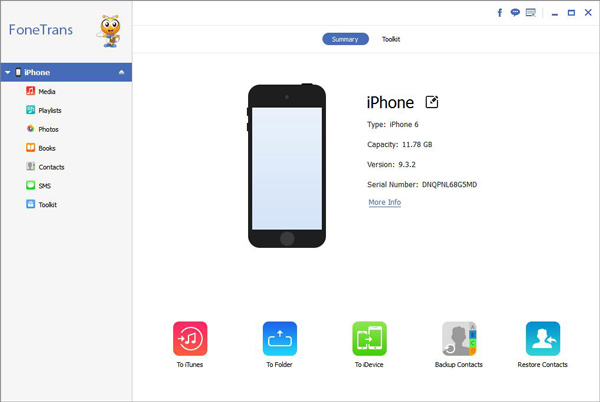
Step 2. Choose data to transfer
There are many file type on left sidebar, you can see photos, videos, contacts, text messages, music and more, tap the file type you want and preview related data on the right sidebar, choose all data you want and click "Export" > "Export to PC", choose a target folder to save all selected data to computer.