How to Transfer Videos from iPhone to Computer
We like to make videos which take up a large space of our mobile phone storage and cause some trouble to us sometimes. Therefore, transfer iPhone videos to PC/ Mac without any loss become an urgent need for iPhone users. Among a variety of iOS transfer methods, iPhone Data Transfer shows its advantages to us when compared to iCloud Photo Stream feature or iTunes.
iPhone Data Transfer is a software which is specialized in transferring iPhone video, photos, contacts and other data to computer. It’s works in an efficient as well as simple way with only several steps though you are a newer. The guide below will teach you to transfer videos from iPhone to computer in a quick way.Steps to Transfer iPhone Videos to Computer
Here we can know more about how to transfer iPhone videos to computer with iPhone Data Transfer.Step 1. Launching the program
No doubt that you are going to link your phone to PC/ Mac first, and then open the program as always. Technically, iPhone Data Transfer is supported iOS device, no matter you use iPhone 4/4s/5/5c/5s/6/6Plus/6s/6s Plus/7/7 Plus/8/8 Plus/X, iPad or iPod.During transferring, do not run another management software and make sure connection is well.
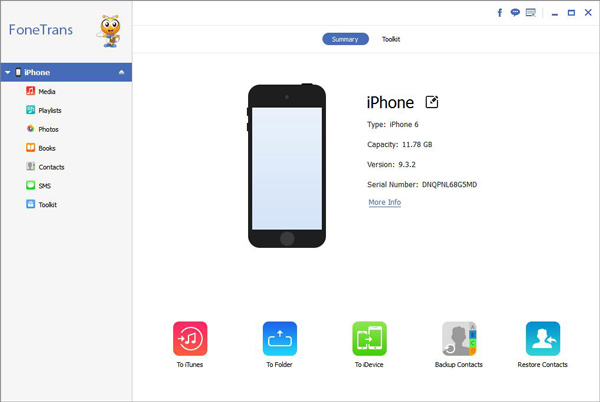
Step 2. Selectively choose and transfer video to PC
The original page will show up after detecting your iPhone. You are allowed to preview files on the left column. There are Media, Playlist, Photos, etc. Here we select and open Videos file. Choose the one that you need and click "Export" and "Export to PC".

It is simple and effective. Click on and download iPhone Data Transfer below.




