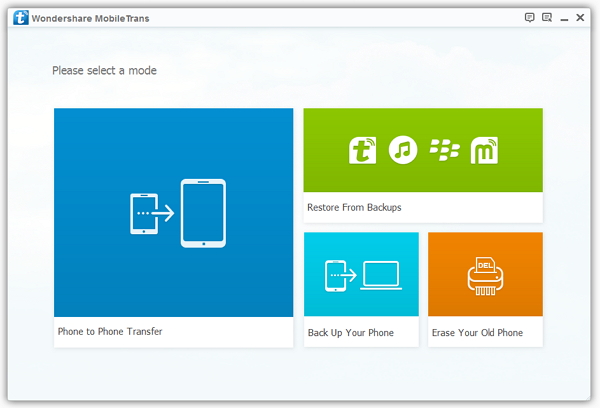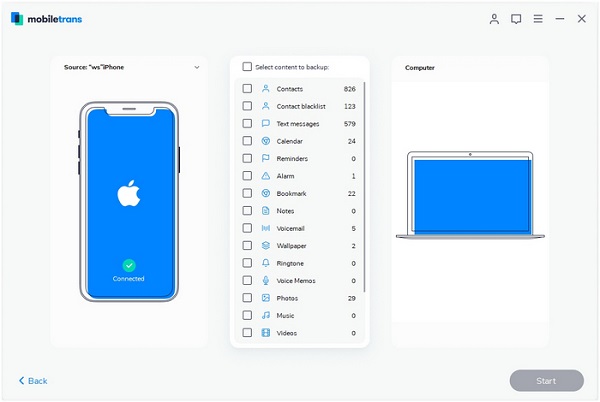How to Transfer Notes from iPhone to Computer
Use Note on iPhone can help you mark something important that you want to remind, like itinerary planning, learning content, meeting minutes, etc. If you want to backup your iPhone notes, do you know how to copy your notes from iPhone to a Windows PC? beside sync the data from Notes app via the cloud or iTunes, this article will recommend two effective ways for you to import notes from an iPhone to computer.
Transfer iPhone Notes to Computer with iPhone Data Recovery
iPhone Data Recovery is a professional iPhone/iPad/iPod data manager for you recover and transfer different types of data, including notes, contacts, photos, messages, and more. As long as you get the help you iPhone Data Recovery program, you not only can recover the deleted notes from iPhone, but also can transfer notes to the computer, as well as other data. It provides a best features to backup and restore iPhone data in one-click, and you can fix iOS system like stuck at apple logo, black screen, white screen, recovery mode and other problem.The transmitted data includes not only the existing data in the phone, but also the accidentally deleted data. You can selectively restore and transfer your data in one-click.
Step 1. Run the iPhone data recovery program on your computer and go to "Recover from iOS Devices" option, then link your iPhone to the same PC with a usb cable, the software will detect it immediately if you install iTunes before. After that, you will see a "Start Scan" button, click it to begin extract iPhone data.
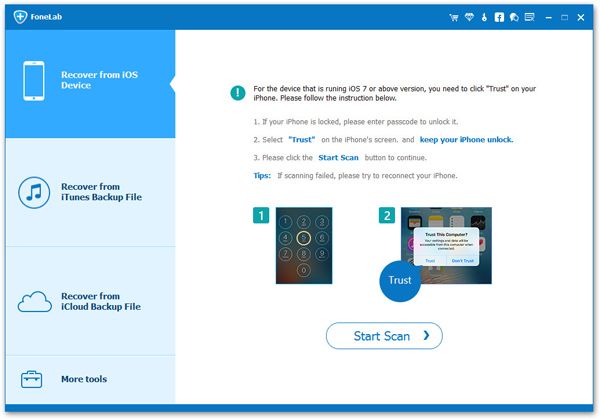
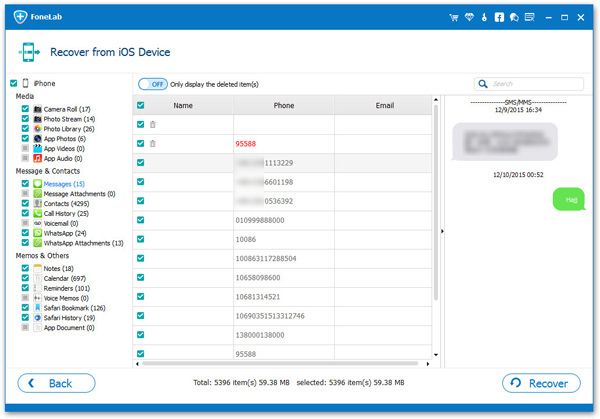
Backup iPhone Notes to Computer with Mobile Transfer
Mobile Transfer is the phone to phone data transfer for you transfer data between two phones, and backup data from mobile phone to computer. With this transfer program, you can easily transfer your notes from iPhone to iPhone/iPad/Android/Nokia/Blackberry, and backup notes from iPhone to Computer as well.
Step 1. Launch the Mobile Transfer program on computer and tap on "Back Up Your Phone" on the home window, link your iPhone to the software after you install iTunes, the software will detect it and show it on the left side.