How to Transfer Contacts from iPhone to Android
When you buy a new Android phone, the first thing you should do is transfer some data from your old phone to Android. But your old phone is iPhone, it seems not easy to transfer data from two different phone. When you are urgent to transfer data from iPhone to Android, you’ll have some troubles by the data compatibility issues, especially you need to transfer the large number of data. All of this data are important to you, so it will caused some problems in your life if you lose them.
Actually, there’s a professional program called Mobile Transfer, it’s a time-saving transfer tool for you to transfer contacts between iOS and Android device. Any data in your phone, such as messages, photos, contacts and videos, this software can help you transfer them from iPhone to Android. If you want to make it, you can follow the steps and switch contacts from iPhone to Android phone by yourself.
Down the free and trial version of Mobile Transfer tool on your computer.
Step 1. Launch Mobile Transfer on the computer
After downloading and installing this iPhone to Android Transfer tool on your computer, launch it. When you get the main interface as follow, click "Start" button.
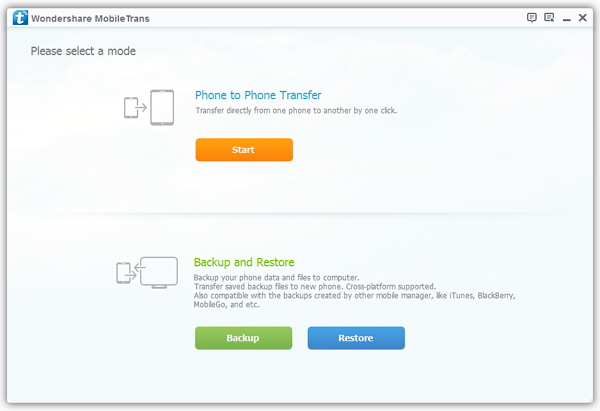
Step 2. Connect your Android Phone and iPhone to the computer
Connect your Android phone and iPhone with two USB cables. After the transfer tool detect your photos, you will get the window as below. Both of your phones in the window separately as "Source" phone and "Destination" phone. You also can click "Flip" button to change the places of the two phones, so that you can transfer your Android data to iPhone.

Note: You need to install iTunes on your computer before transferring.
Step 3. Transfer iPhone contacts to Android
From the following window, you can see that this transfer tool allows you to transfer your contacts, text messages, photos, music, etc. If you only want to copy your contacts, check "Contacts" and "Start Copy" to do it. After the transferring progress complete, click "OK" to finish it.

Done! Is it so easy to transfer your phone data? You can follow the guide to transfer your data between iPhone/iPad/iPod, Android and Symbian phone such as photos, contact, videos and messages.
Download the free version of Mobile Transfer and have a try!



