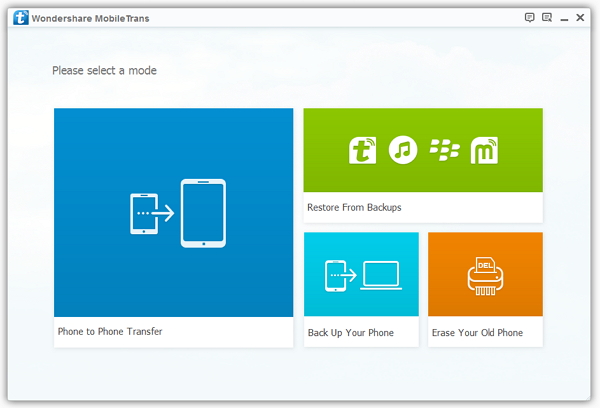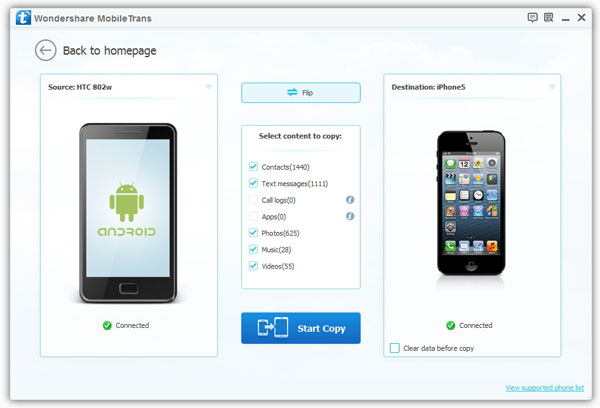How to Transfer Data from Huawei to OnePlus Effectively
Have you ever encountered the following situations?
- Need to backup your phone data, just in case the data is lost by accident.- Buy a new phone and want to transfer data from old phone to the new phone.
- Intend to share and transfer all the photos, videos, or other data to others.Well, no matter why you want to transfer your data from phone to phone, a professional and effective transfer tool is very useful for you finish the data transfer with ease. Here in this article, we are going to take Huawei to Oneplus data transfer as example, to show you how to transfer data between two phones effectively.
Before transferring data from your Huawei to Oneplus phone, let's learn the functions of the professional phone to phone data transfer tool- Mobile Transfer. The program supports transfer contents including photos, videos, contacts, text messages, apps, documents and more. It can works perfectly with Huawei, Oneplus, Samsung, iPhone, iPad, iPod touch, LG, Motorola, HTC, Sony, and more phones/tablets.Steps to Copy Data from Huawei to OnePlus
Step 1. Link your Huawei and OnePlus smartphone to the computer and run the Mobile Transfer program, click "Phone to Phone Transfer" option in the screen, the software will detect two phone, Huawei device show in "Source" and OnePlus phone show in "Destination". If their positions are conversed, you can press on the button "Flip" to achieve exchanging.