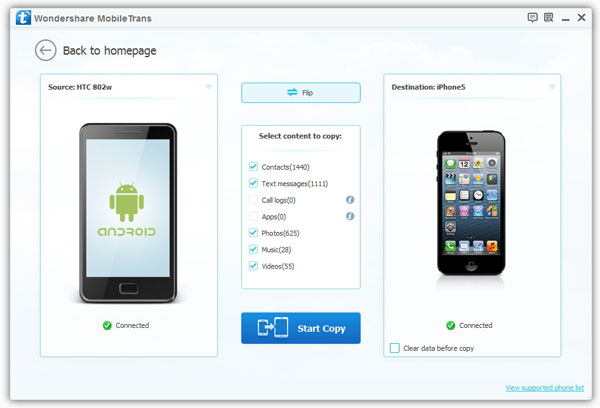How to Transfer Call Logs from Old Phone to New Phone
When you switch to you a new phone, one thing you should do is transfer important data to the new device. Sometimes, when you want to put a call and check the call logs includes the contacts that you haven't save the number in the contact list yet. In this moment, you will know that it is necessary to transfer and move call logs from old phone to the now phone.
Transferring call logs seems a complicated process for some smartphone user. Actually, some third-party tools like Mobile Transfer software gives you the effective solution to do it. Mobile Transfer supports almost different kinds of data file and popular models of phones device in the market, like Android, iPhone and Nokia. The program allows you to transfer call logs, photos, videos, and more file. The transfer process is so easy to follow. Launch the program and connect two phone to the same computer, then begin to transfer the data which you want.For more information about transfer call logs between two phones, check out the detailed steps.
Steps to Transfer Call Logs from Old Phone to New Phone
Step 1. Install the Mobile transfer program on your computer and launch it. Connect your new phone and old phone to computer via usb cables, then choose "Phone to Phone Transfer" option, the software will detect your phone and show in the interface, you can see them in "Source" and "Destination", if they are not in the right place, you can click "Flip" to change the position.