How to Transfer Music from Android to iPhone iPad iPod
As Android smart phone increases its market share, and its hardware continues to be upgrading quickly, it’s no surprise that most of us will keep one for usage, maybe listening to music. But, iPod, the best music player, is always our best choice for pure music enjoyment. So, to sync the music between Android and iPod becomes necessary.
To keep those wonderful melodies in between your devices without much trouble, you need to use an Android to iPhone iPad iPod transfer tool. Music transfer with Mobile Transfer turns the transfer process easy, and provides you a one-and-for-all experience. No matter how much songs you want to transfer, one click will do it, fast and sound.Mobile Transfer – sync your Android with iPhone iPad iPod
Mobile Transfer is designed for you to transfer videos, contacts, text messages, photos and music between iPhone, iPad, iPod Touch, Android, WinPhone and Symbian, it also can support to transfer data between your phone and iTunes.And you can restore data from different backups such as iTunes, iCloud, BlackBerry, OneDrive and Mobile Transfer backups. In addition, you can use it to wipe you phone data and private personal files permanently.
The following will show you steps to transfer music from Android to iPhone iPad iPod. Download the software and try. Well, you can also follow the similar step to transfer your data between Android, iPod, iPhone and iPad.
Step 1. Install Mobile Transfer and launch the program on your computer.Step 2. Select the mode of "Phone to Phone Transfer".
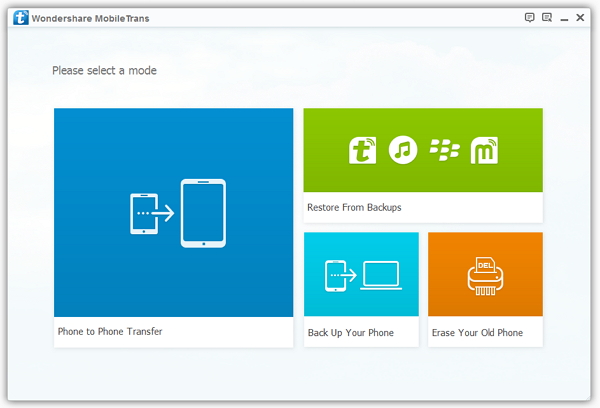
Step 3. Connect both your Android and iPhone iPad iPod to computer through USB cables.
In a moment, the information of both devices will show on screen; be sure that your Android is on the Source side, or you can click on "Flip" to change it. If you want to transfer data from iPhone iPad iPod to Android, Android phone is on the Destination side.
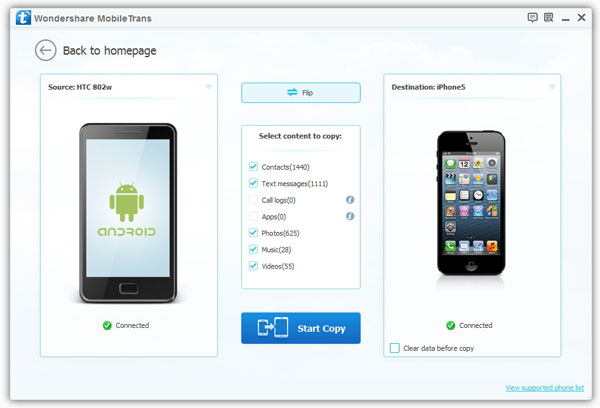
Step 4. Select "Music" only for songs transfer; click "Start Copy" and wait for it to finish.
Note: If you want to transfer other data, like photos and videos, you can check them and click "Start Copy" to achieve it.

In no time, you will find all your music in your iPhone iPad iPod, enjoy your songs. By the way, there are a whole lot of functions Phone Transfer can achieve, awaiting for you to explore. Why not download it to have a try right now?




