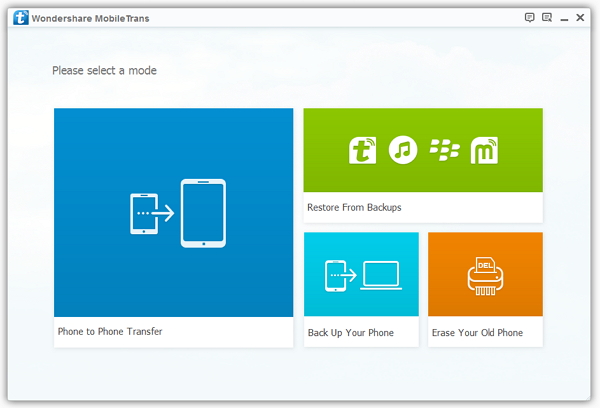How to Sync Contacts from HTC to Samsung Galaxy
If you are worrying about how to transfer HTC phone contacts to Samsung safely and effectively, this article can give you answers to your questions. Well, the situation of migrate data from one smartphone to another is pretty common for a lot of users.
To transfer your data between two phones, the smartest way is to rely on a professional Mobile Transfer (Windows/Mac). With the help of Mobile Transfer program, you can easily migrate your contact, photos, videos, call logs and other more data to Samsung with no data loss. Besides transfer data between HTC and Samsung, the program also perfectly work for iPhone, LG, Nokia, Oneplus, Xiaomi, Google, Vivo and more brands of mobile phones and tablets. You can also wipe or backup Android data in one-click.
Now, let's follow the steps to check how to transfer contacts from HTC to Samsung via Mobile Transfer. With it, you can effortlessly transfer and manage your data from one phone to another.How to Move Contacts from HTC to Samsung Galaxy
Step 1. The first thing you should do is to install and launch the Mobile Transfer software on your computer, then click "Phone to Phone Transfer" in the primary window to continue. After that, link your HTC phone and Samsung Galaxy device to the same pc with two usb cables, the Mobile Transfer program will detect two phones automatically, you can see HTC show in "Source" and Samsung show in "Destination", you can click "Flip" to change their position.