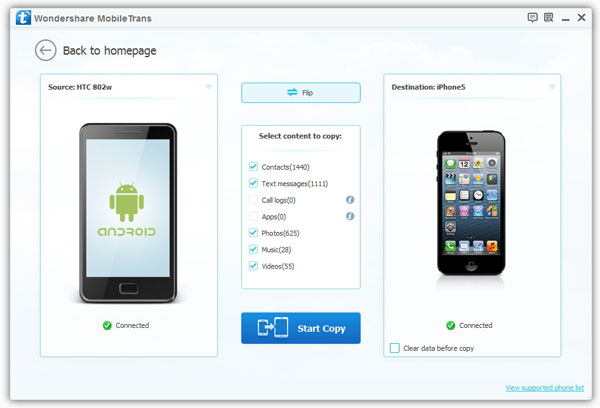How to Transfer Data from Old Phone to iPhone 14 in One Click
While enjoying the fun of switching to a new iPhone 14, remember to take care of the data in the old phone. Some users think that it is enough to keep my data in the old mobile phone, but after a long time, they find that the mobile phone is broken and cannot be turned on, or the mobile phone and the data are lost together. For example, for old iPhones, you can back up data to iTunes, iCloud, or other clouds. It is also possible to transfer data directly to a computer or a new mobile phone. This is great just in case you ever accidentally lose your data or wipe your phone.
There are various ways to transfer data to and from iPhone 14, this article strongly recommends you the safest and most effective method to complete data transfer, so be sure to read the entire article and follow the steps. With the help of Mobile Transfer program, you can turn the transfer of iPhone 14 data into a very simple thing. Besides transfer data frm old phone to iPhone 14, you can also use it to transfer data between iPhone, Android, Nokia, and almost all brands of phones.
The one-key transfer function greatly facilitates your data transfer, not only improves the efficiency, but also prevents the original data in the device from being overwritten and erased. No matter the type of data you want to transfer is photos, videos, text messages, or other files, this Mobile Transfer can provide you with great help.Steps to Move Old Phone Files to iPhone 14 Pro Max/Pro/Plus
Step 1. Choose mode
Download, install the Mobile Transfer program on computer and launch it, you will see four features on the homepage, choose "Phone to Phone Transfer" feature.
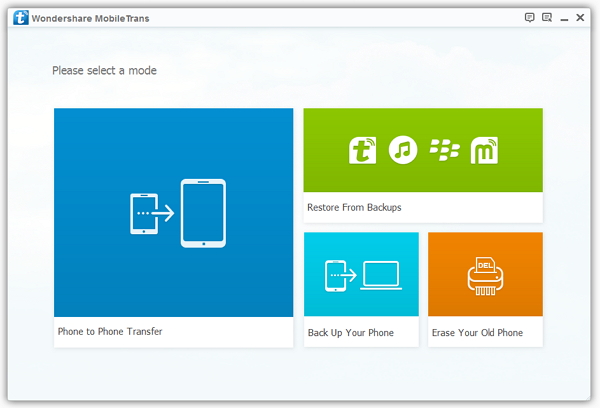
Step 2. Link phone and transfer data
Using two usb cables to connect your old phone and iPhone 14 Pro Max/Pro/Plus to computer, press "Trust" on phone screen, the software will detect two phone and show them on the software, make sure old phone display on "Target" position and iPhone 14 Pro Max/Pro/Plus display on "Destination" position. Mark all data type in the middle of the software, you can tick photos, videos, music, call logs and more, then click "Start Scan" button to transfer them in one-click.