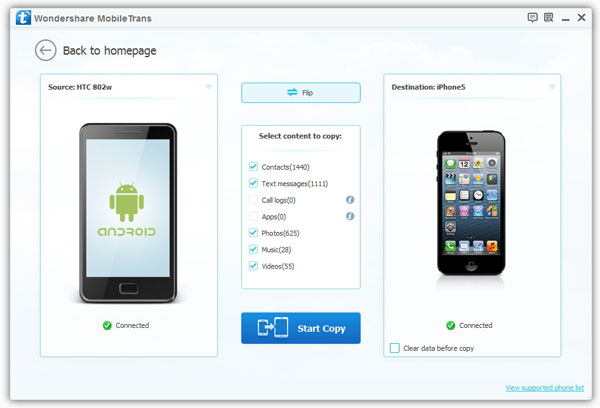How to Move iPhone Data from Source Device to Target Device
It is a really common requirement to transfer various types of data between two different iPhones, which will allow you to view photos, videos and other materials freely. If you have a large amount of data to transfer, or you need to transfer data from one iPhone to a new iPhone quickly and easily, the help of third-party software can avoid cumbersome processes.
Mobile Transfer is a professional phone to phone data transfer tool, which can one-click transfer of your photos, music, videos, contacts, text messages and other files. The entire process of data transmission is safe and guaranteed. No need to worry about data being overwritten or lost after recovery. For the convenience of reading, here we refer to the old devices as "source devices" and the new devices as "target devices". Actually, no matter your source device and target device are iPhone, Samsung, Xiaomi, Nokia, or other brands of mobile phones, you can use this software to transfer data easily.Now, let us follow the specific steps to move iPhone data from the original device to the target device.
Steps to Move iPhone Data from Source Device to Target Device
Step 1. Choose feature
Download, install the Mobile transfer program on computer and finish the setup process, launch it, you will see four features on the windows, choose "Phone to Phone Transfer" feature.
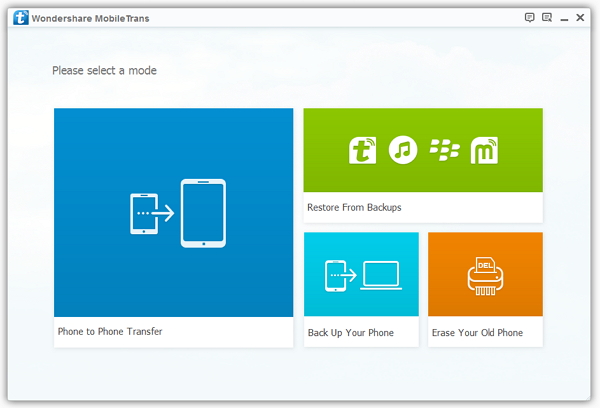
Step 2. Choose data to transfer
Link two iPhone to computer with two usb cables, unlock iPhone and press "Trust" on phone screen, the software will detect two iPhone and display on "Source" and "Destination" position, the data will be transferred from source to destination, the "Flip" can change their position. Mark data type in the middle of the software, you can tick photos, videos, contacts, music, voicemail, voice memos, whatsAapp, text messages and other data type, click "Start Copy" to sync data immediately.