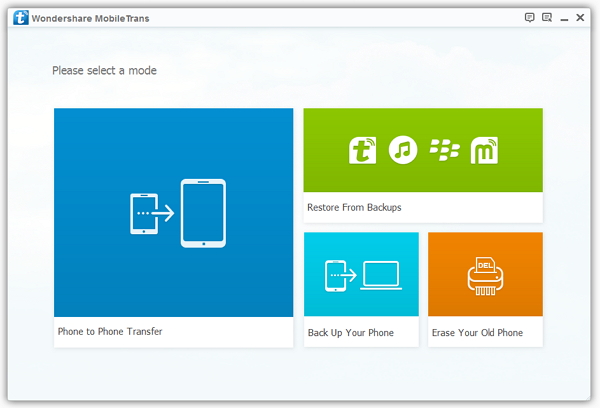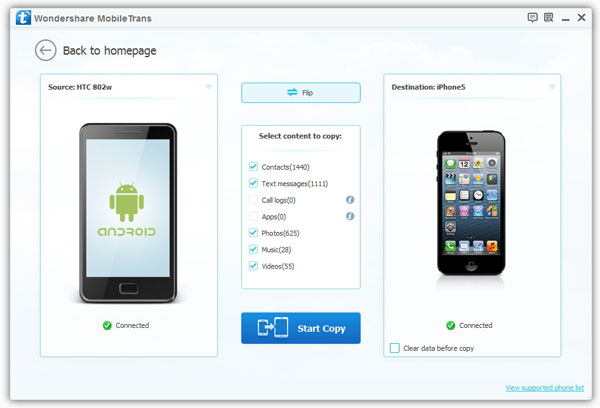How To Move Bookmarks from iPhone to Another iPhone
iPhone is still one of the most popular smartphone around the world. When you move to a new iPhone, one thing you need to pay attention to is your mobile data. If you want to move to a new device, however, you'll need to decide how to copy your information, including everything from contacts to bookmarks. Now, this article will show you a helpful way for you move all of your bookmarks from one iPhone to another iPhone.
Mobile Transfer, a great mobile transfer tool for you transfer bookmarks, photos, videos, contacts, contact blacklists, between two phones, no matter you are using iPhone, Android, Nokia, Winphone or Blackberry. With the user-friendly interface, the transfer steps are so easy to operate. Whether you want to transfer bookmarks or other data, the steps are almost the similar. You just need to connect both phones to the program on the computer, them choose the data which you wan to transfer and begin the transfer process. Just wait for your phone to transfer data to another new phone. If you need to transfer a large amount of data this may take a few minutes.
Begin to Move Bookmarks from iPhone to Another iPhone
Step 1. Install iTunes on computer first, then install the Mobile Transfer program and launch it, go to "Phone to Phone Transfer" option in the home windows. Link two iPhone to computer with two usb cables, the software will detect them and show in "Source" and "Destination" potion, the file will be synced from source phone to destination phone, you can click "Flip" to change their position.