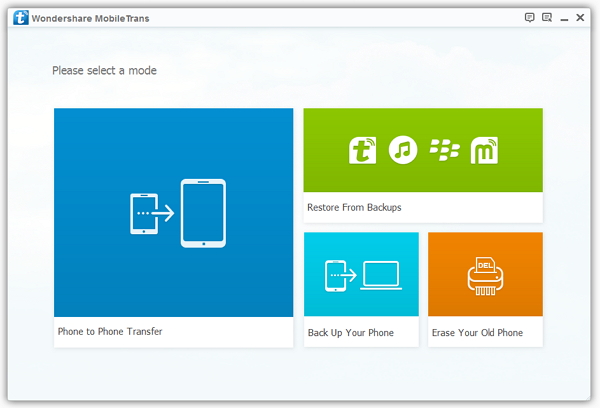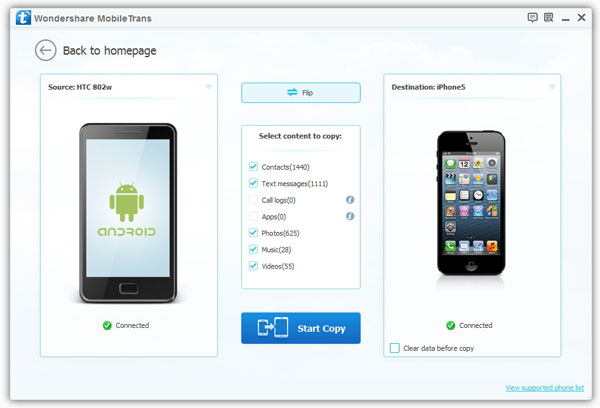How to Copy All Photos from One iPhone to iPhone 14Pro/Pro Max
Usually, it is common for people to replace mobile phones and even have two telephones at the same time. When involving the purchase of a new mobile phone, the problem of data transmission needs to be considered. Traditionally, it is necessary to synchronize data from one iPhone to another iPhone to recover from iTunes or iCloud. However, this only allows some types of files to be synchronized and will delete and cover some data on the current iPhone. It should be noted that this will cover the original data in your phone.
If you are still confused about how to sync one iPhone to another, you can read this guide to solve your problem. Mobile Transfer is an efficient method to transfer all photos from old iPhone to new iPhone 14. Even if you want to transmit data between Samsung, iPhone, iPad, Huawei, Motorola, ZTE, Xiaomi and other mobile phones, it can be easily realized. It works directly and transfer data between two cross operating system devices with a few clicks.The following part will transmit all the photos of an iPhone to iPhone 14 without covering other data. If you want to copy other data, including contact, SMS, or others, you can refer to this method.
Steps to Copy All Photos from One iPhone to iPhone 14 Pro/Pro Max
Step 1. Launch the Mobile Transfer program on your computer after you download and install it, you will see the main screen, there are several features for you to choose, you can tap "Phone to Phone Transfer".