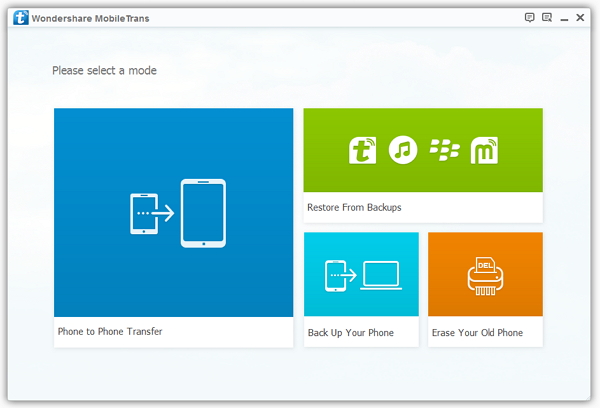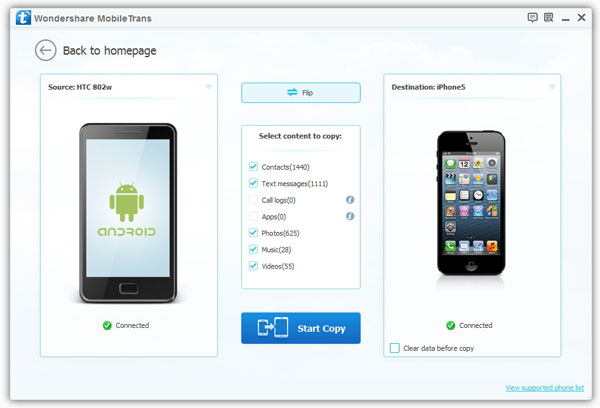How to Copy Contacts from Android to iPhone without Any Data Loss
If you are looking for a method to transfer contacts from Android to iPhone, it not only needs to be simple and convenient, but also needs to be safe. This article will recommend a suitable method for you to transfer you data without any loss.
Mobile Transfer not only supports contacts transfer, but also can move other data like text messages, call log, photos, videos and more between phones with just one click. It's convenient for you to manage and transfer contacts with the help of this phone to phone data transfer tool. You are able to transfer all your contacts, contains the name, number, address, etc. from one phone to another.
Mobile Transfer works perfectly with iPhone, Samsung, Nokia, Google, HUAWEI, Motorola, HTC, and more mobile models. As long as you try this program, you are able to transfer different data between phones with ease.Now, let’s check the details about how to copy contacts from Android to iPhone, and you need to install iTunes on your computer before the next steps.
Step 1: Install Mobile Transfer on your PC and complete the setup process, then launch the program, you will see several option on the home screen. Click "Phone to Phone Transfer" option and connect two phone to the software by using USB cables, after the software complete the scan of your devices, Android device display in "Source" place and iPhone display in "Destination" place, you can click "Flip" to change their position. And all supported data type which can be transferred in the middle of the software.