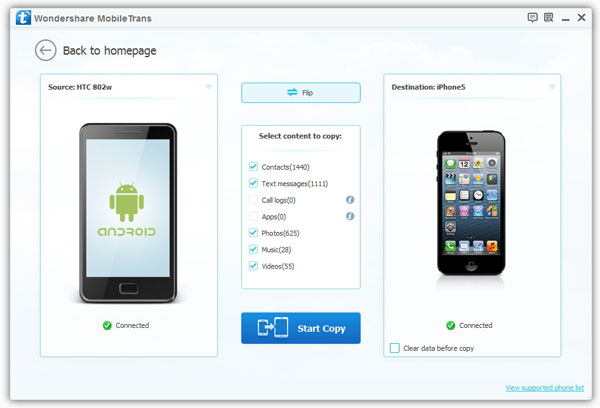How to Transfer Contacts from Oneplus to iPhone
Find it difficult to transfer data, like messages, photos or other data from Android to Android? Or need to transfer contacts from Oneplus to iPhone? Read on this article, you will find out the solution. This article will share you with a simple method to transfer contacts from Oneplus to iPhone. If you want to transfer different files between other brands of phone, you should keep reading and transfer your data in the same steps.
To transfer data between two phone, a reliable transfer tool is necessary. Mobile Transfer is such a powerful and useful phone to phone data transfer tool for you to transfer various data types between Oneplus and iPhone. Besides, the program is able to transfer photos, contacts, videos, text messages and more among iPhone/iPad/iPod, Android and Nokia. It can help you to transfer your original data from one device to another device with 100% safety.
With the user-friendly interface, the step to cope data are easy to follow with the help of Mobile Transfer. All you need to do is install and launch Mobile Transfer on the computer, then connect both Oneplus and iPhone devices via USB cables. After that, follow the tips to transfer your contacts and other files with ease.Steps to Transfer Contacts from OnePlus to iPhone
Step 1. Run Mobile Transfer software on the computer and choose the mode of "Phone to Phone Transfer". Then connect your OnePlus phone and iPhone to the same computer via USB cables, the software will detect them automatically and shown them in the "Source" and "Destination" on the interface. If they are not in the right places, click "Flip" to change them.