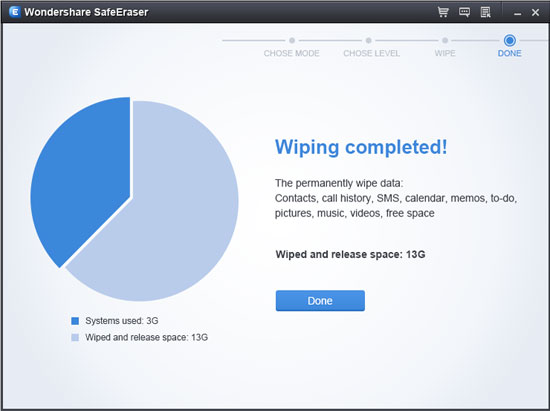How to Delete Contacts on iPhone
iPhone users may have stored a large list of contacts on their iPhone. No matter some of the phone contacts that you are no longer contacts, or some friend have already changed their contact details, even you want to sell your old iPhone, you may want to find a feasible way to deleted these iPhone contacts.
If you don't know how to remove them from the iPhone address book, now the iPhone data eraser can help you successfully deleted iPhone data. iPhone Data Eraser empowers iPhone users to delete the entire data stored in iPhone effortlessly. It also can help you delete all your iPhone contacts and make it sure that those deleted contacts cannot be recovered anymore.
Now, download the free trial version of iPhone Data Eraser on your computer to give it a shot!
How to Delete All Contacts from iPhone
Step 1. Launch the program and connect iPhone to the computer
After downloading and installing the iPhone Data Eraser program on your computer, launch it. Then use a USB cable to connect your iPhone to the computer. After connected, the program will automatically detect your iPhone and show you the following interface,

Step 2. Choose "ERASE ALL DATA ON DEVICE"
Now, please choose the option of "ERASE ALL DATA ON DEVICE" to continue.

Step 3. Delete contacts from iPhone
You will see three choices that you can choose to delete your iPhone data: "High, Medium, Low". You can choose one of them depend on your needs. If you choose the "Medium" level, it will take the moderate time in deleting. After that, you should begin the processing by clicking "Start" button.
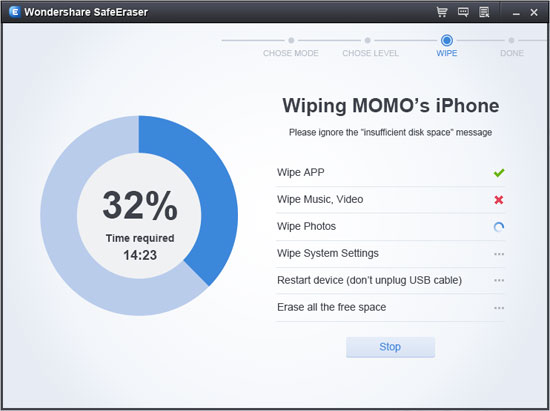
Step 4. Click "Done" and the wiping completed
After a few minutes, the contacts of your iPhone will be wiped permanently. Now, you can get your iPhone as a new one. Those deleted contacts cannot recovered regardless of using any data recovery tool.